 |
CRI ADX
Last Updated: 2025-05-07 13:34 p
|
 |
CRI ADX
Last Updated: 2025-05-07 13:34 p
|
Editing beat synced tracks is done in the Timeline.
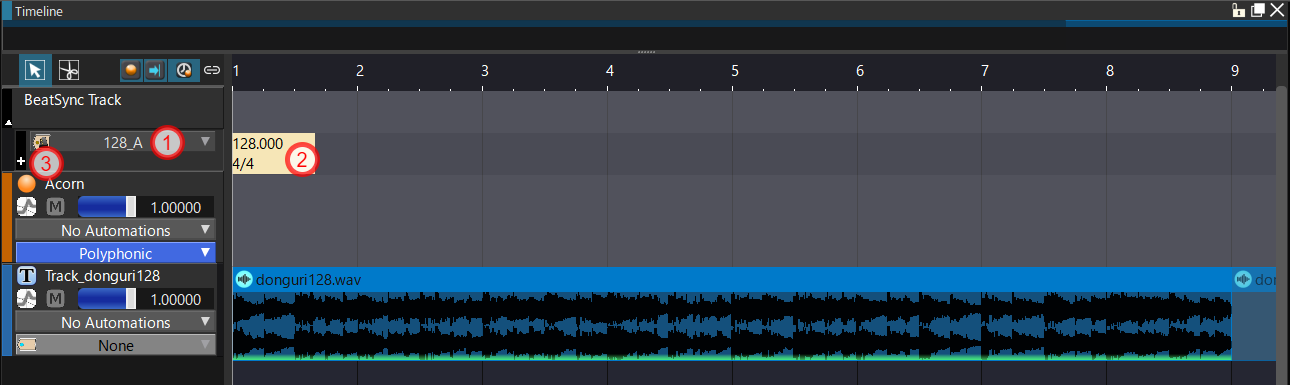
| Figure number | Explanation |
|---|---|
| 1 | Setting beat sync labels to beat sync tracks |
| 2 | Moving beat sync by dragging Removing beat sync via right-click menu |
| 3 | Adding beat-synced tracks |
Beat sync editing is done in the Inspector.
The Beat Sync Inspector lists the beat syncs you have set in Cue.
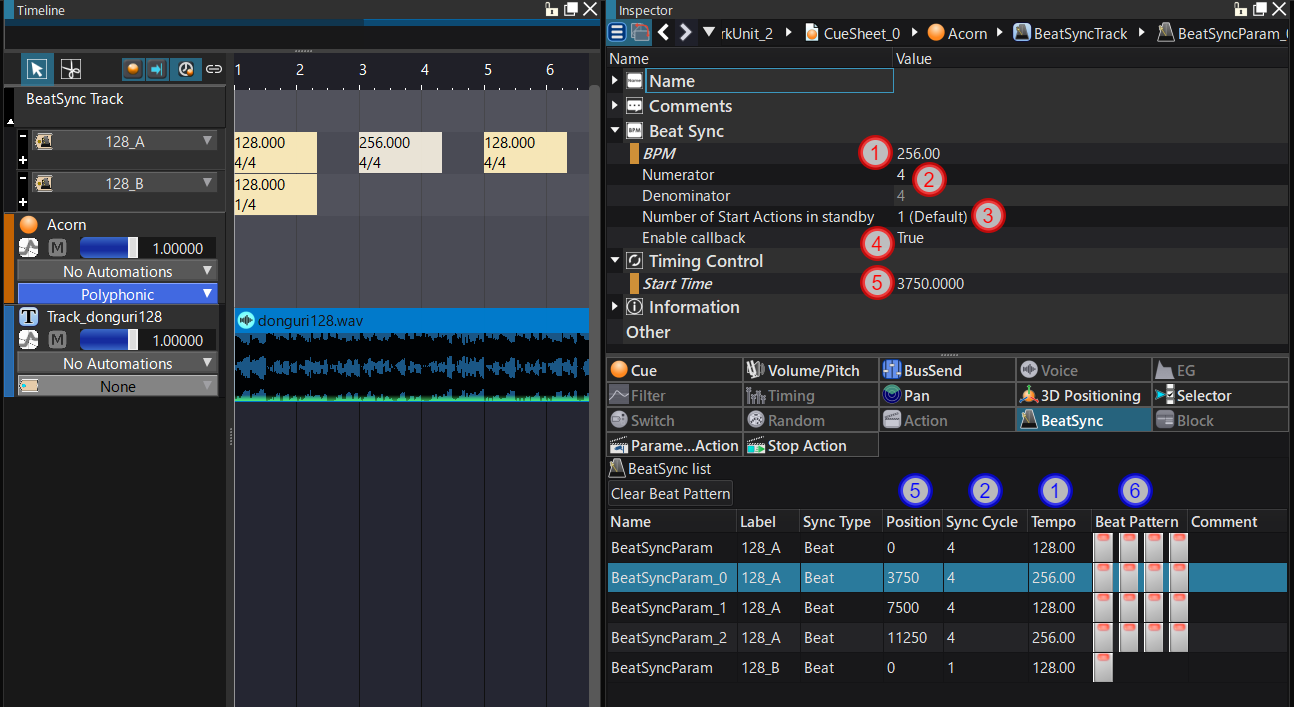
| Number in the figure | Name | Explanation |
|---|---|---|
| 1 | BPM (Tempo) | Sets the number of beats per minute |
| 2 | Numerator (number of beats) | Set the number of beats of the beat pattern to be used for synchronization |
| 3 | Number of waiting start actions | Set whether to limit the number of waiting start actions to one. Limit to one: This is the default. Unlimited: All start actions will be synchronized. |
| 4 | Enable Callback | Set whether to support beat sync callback in the library. True: Supported False: Not supported |
| 5 | Start time | Beat sync position in the sequence |
| 6 | Beat Sync Pattern | Pattern for beat synchronization Click the icon to enable/disable Synchronization will not occur at invalid beat positions |