 |
CRI ADX
Last Updated: 2024-07-17 10:47 p
|
 |
CRI ADX
Last Updated: 2024-07-17 10:47 p
|

Use the Biquad Filter to modify the frequency level.
Low pass filter cuts the high frequencies, high pass filter cuts low the low frequencies, and notch filter cuts around the specified frequency. Low shelf, high shelf, and peaking EQ adjust the gain of the lower, higher, and central frequencies of the spectrum.
Decreasing the gain produces a quieter sound while increasing it produces a louder sound.
Adjust the Q to emphasize or de-emphasize the slope around the specified frequency.
| Item | Value Range | Description |
|---|---|---|
| Type | Off/Low pass/High pass/Notch/Low shelf/High shelf/Peaking | Type of biquad filter |
| Cutoff | 0.0(24Hz) - 1.0(24kHz) | Specifies the cutoff frequency. |
| Q | 0.1~10.0 | Quality factor of the filter. |
| Gain | 0.0~5.0 | Gain of the filter. It is used only when a low shelf, high shelf, or peaking EQ biquad is selected. |
| Item | Description |
|---|---|
| Low pass | Pass only low frequencies. |
| High pass | Pass only high frequencies. |
| Notch | Pass through other than around the specified frequency. |
| Low shelf | Adjust the volume of low frequencies. |
| High shelf | Adjust the volume of high frequencies. |
| Peaking EQ | Adjust the volume of surrounding frequencies, centered on the specified frequency. |
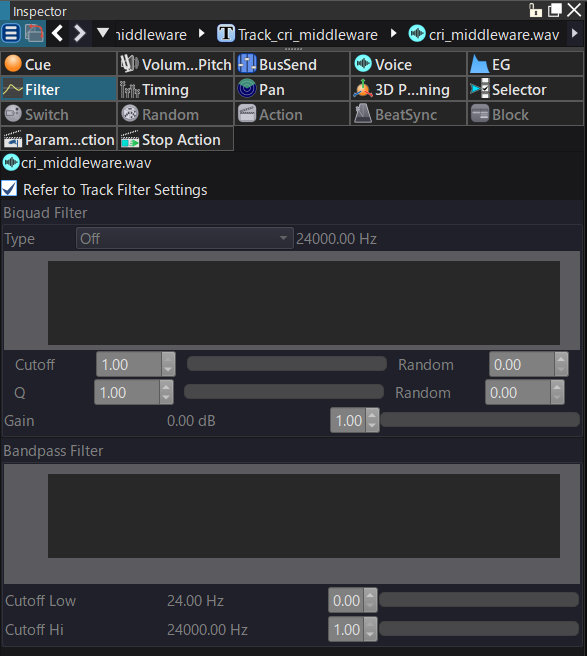
Although filters are mainly used on whole tracks, they can also be configured for specific waveform regions.
In order to setup a filter for a waveform region, uncheck the [Refer Track Filter Settings] check box of the waveform region.
The filter settings of the track will no longer be inherited by the waveform region, which can now have its own filter.