 |
CRI ADX
Last Updated: 2025-05-07 13:34 p
|
 |
CRI ADX
Last Updated: 2025-05-07 13:34 p
|
When you perform a clean build, all intermediate files (cached files) are deleted before building.
When there are problems in playback for no apparent reason, they may sometimes be solved by performing a "clean build."
The following picture shows the build settings dialog.
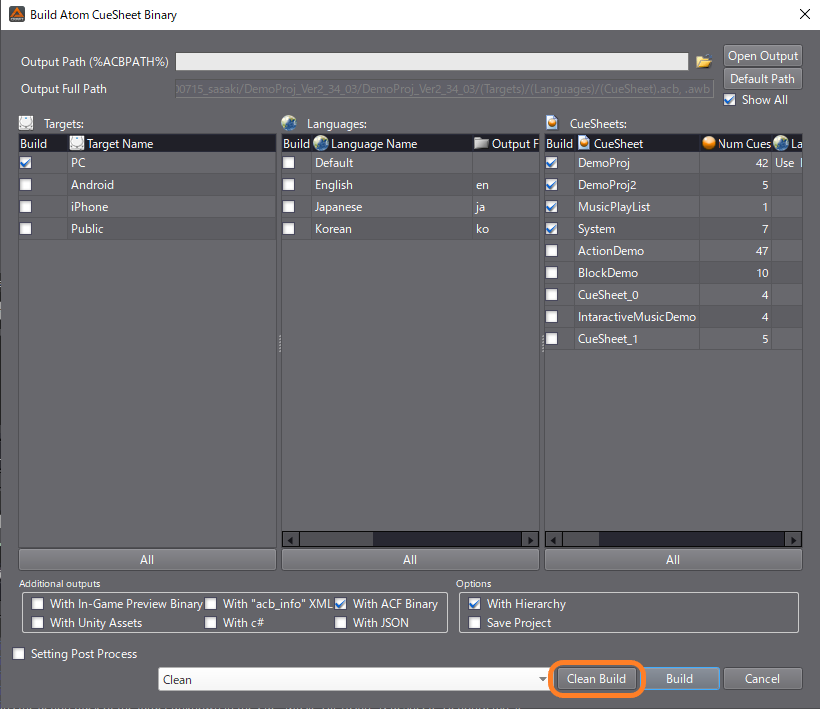
After executing the build, if output files already exist and their contents are the same as the existent files, the output process is cancelled.
The Clean menu will be used to make sure to build again.
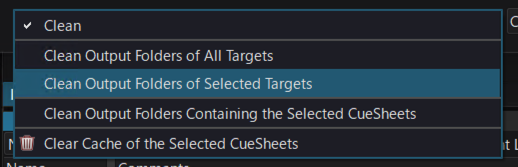
| Item | Description |
|---|---|
| Clean all target output folders | Delete all output ACF, ACB files and associated files |
| Clean output folder of selected target | Delete ACF, ACB files and associated files of selected target |
| Clean output folder for selected Cue | Deletes the ACB file and associated files for the selected Cue |
| Clean the cache for the selected Cue sheet | Deletes the encoded waveform files embedded in the selected Cue sheet. This process is the same as the deletion process that occurs during a "clean build". |