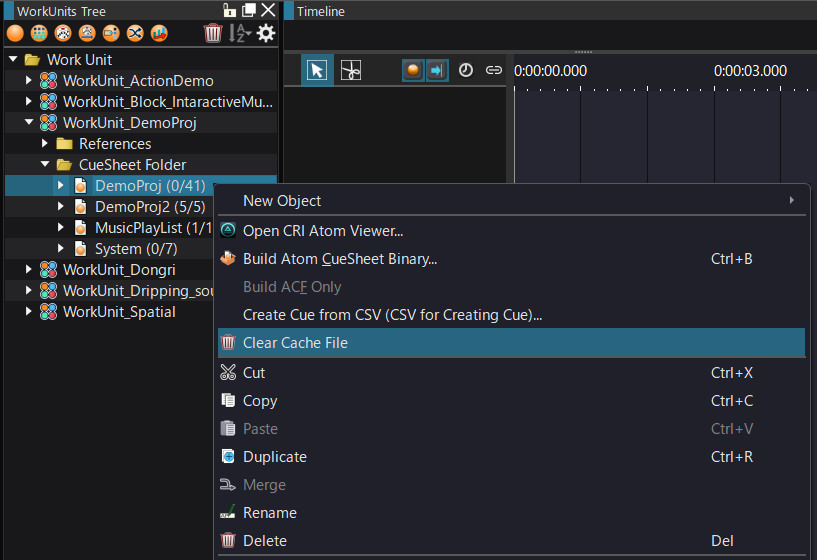|
CRI ADX
Last Updated: 2025-05-07 13:34 p
|
 |
CRI ADX
Last Updated: 2025-05-07 13:34 p
|
Generally, a Cache refers to a collection of intermediate files etc.
In CRI Atom Craft, we refer to Cache as the encoded waveform file.
Therefore, if you do not change the waveforms or their encoding settings, the encoding time will be shortened by using the previously generated cache files.
The cache file is created when the following operations are performed, and is managed for each Cue Sheet that uses the Material.
You usually do not need to clear the cache with this option.
Indeed, the tool will automatically check whether it is necessary to update the cache or not.
However, occasionally, cache updates may not be performed (for example if the material file is being accessed by another process, or if it is being updated through the network, if an antivirus software is monitoring the file, etc.)
Using this option, it is possible to reliably update when the Material is not correctly updated at the time of the preview playback.
A clean build will take a longer time to process as it will first clear all the cache files and then proceed to re-encode all the waveforms from scratch.
"Clear cache file" here only clears the cache used by a specific Cue Sheet.
If you know the target file or folder you want to rebuild, you can therefore use this option.
A "Clear Cache File" menu has been added to the right-click menu for the following objects.
The cache file is deleted for the Cue Sheets connected to the selected object.