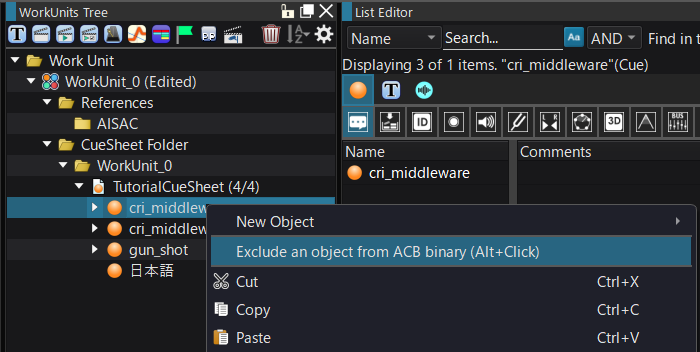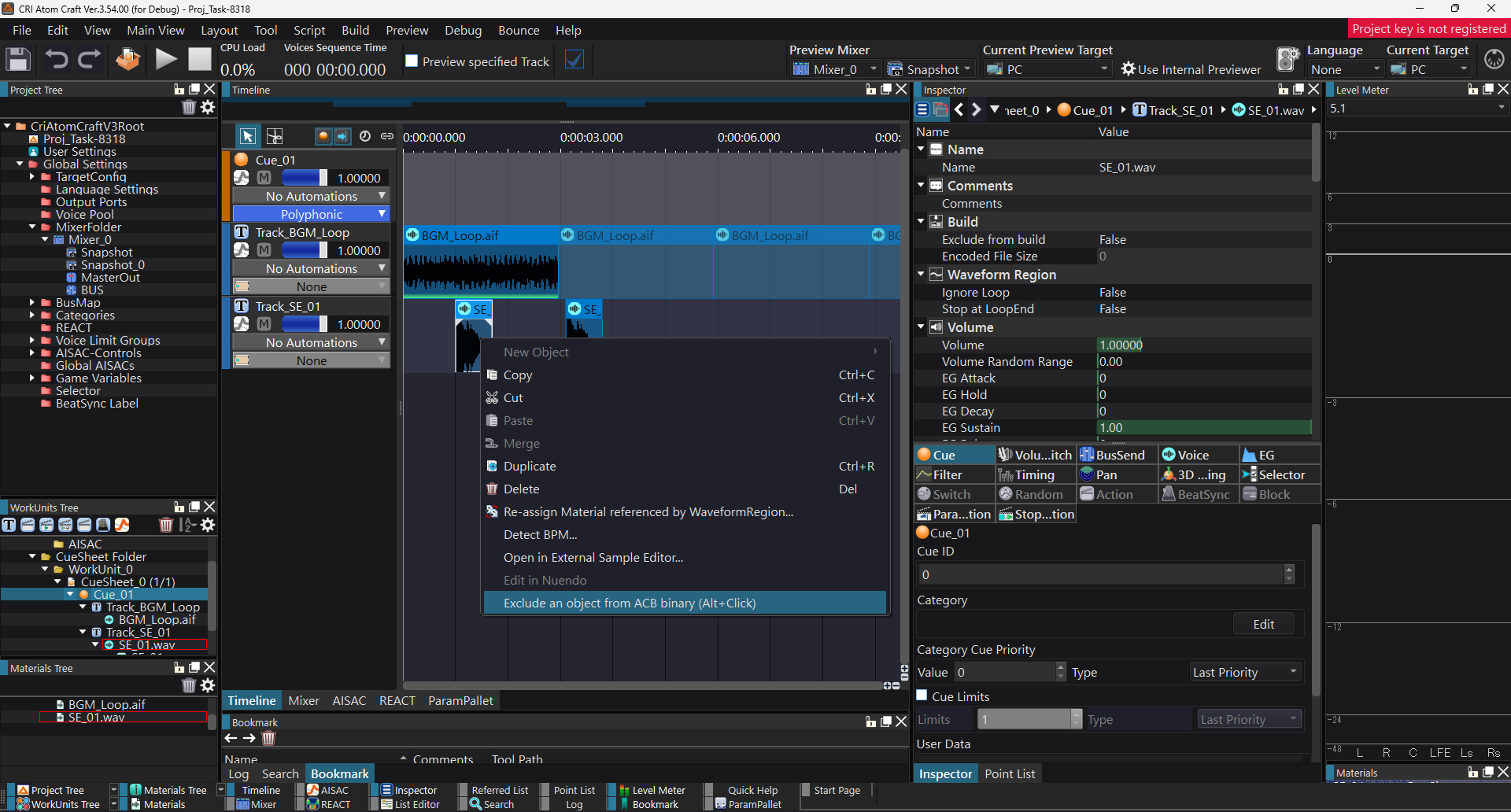|
CRI ADX
Last Updated: 2025-05-07 13:34 p
|
 |
CRI ADX
Last Updated: 2025-05-07 13:34 p
|
For Cue, tracks and waveform regions you can set whether or not the Cue sheet is included in the binary file.
This setting can be changed by the following operations.
If you set an object to be excluded (not included), the object will be grayed out and completely excluded from the binary file generation.
Also, the setting affects all child elements.