 |
CRI ADX
Last Updated: 2025-05-07 13:34 p
|
 |
CRI ADX
Last Updated: 2025-05-07 13:34 p
|
Cue sheets are created from the Work Unit Tree View.
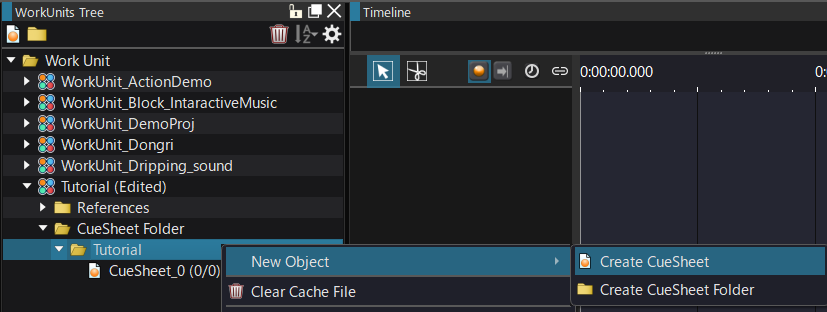
When you double-click a Cue sheet folder in the Work Unit Tree, a list of the Cue sheets in the folder is displayed in the List Editor.
The Cue sheet list also displays the Cue sheet settings.
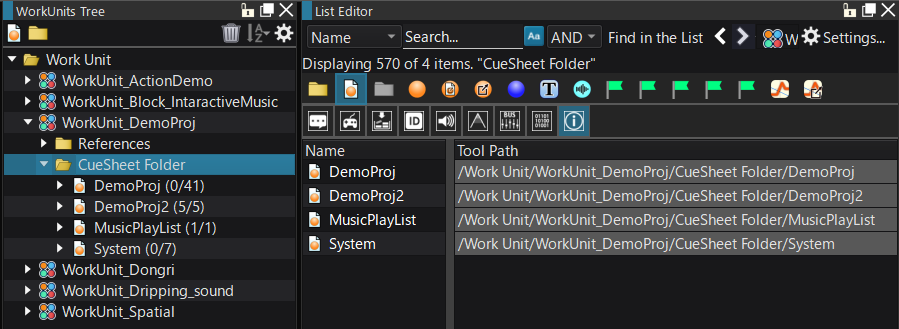
There are two ways to create a Cue sheet from the contents of a material folder: When you drop a material folder into a Cue folder, a dialog box will appear.
So, choose from the following creation methods:
| How to create a Cue sheet | What is generated | Supplementary information |
|---|---|---|
| Create a Cue sheet from a material folder | Create a Cue sheet using the dropped material folder as the Cue sheet. However, if there is a material folder inside the dropped material folder, it will be created as a Cue folder. | Create a Cue sheet with multiple materials combined. |
| Create a Cue sheet from each material | The dropped material folder will be created as a Cue sheet folder. Each material in the dropped material folder will be created as a Cue sheet. | Use this when you want to create one Cue for each material. |