 |
CRI ADX
Last Updated: 2025-05-07 13:34 p
|
 |
CRI ADX
Last Updated: 2025-05-07 13:34 p
|
You can create buses with any name you want. To create a bus, right-click the Mixers window and select [Add Bus] from the context menu.
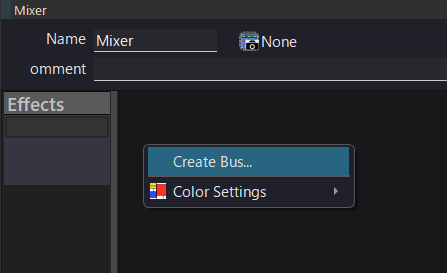
The maximum number of buses is 64 per Mixer.
For each bus, you can apply effects such as a reverb or a compressor, or create side chains to other buses.