 |
CRI ADX
Last Updated: 2025-05-07 13:34 p
|
 |
CRI ADX
Last Updated: 2025-05-07 13:34 p
|
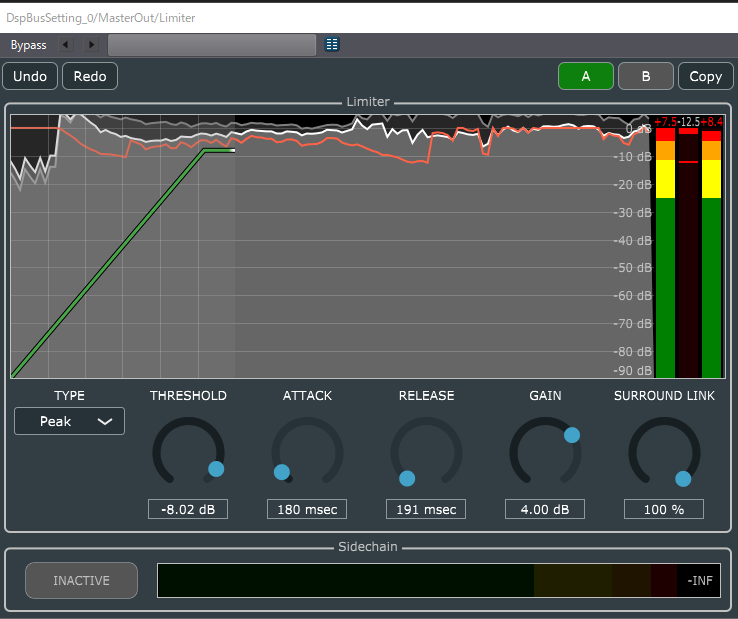
A limiter limits the dynamic range of a signal by preventing the amplitude to go over a threshold.
| Item | Description | Initial value | Min | Max |
|---|---|---|---|---|
| Limiter type (TYPE) | Method used to calculate the level of the input signal. Choose from Peak or RMS. | Peak | ||
| Threshold dB (THRESHOLD) | Brings the input level back to the threshold value (expressed in dB), if it is over. | -6.0 dB | -96.00 dB | 0.00 dB |
| Attack time (ATTACK) | The amount of time it takes for the limiter to reach its maximum effect. | 10.00 msec | 0.00 msec | 200.00 msec |
| Release time (RELEASE) | The amount of time it takes for the limiter to stop affecting the input signal. | 48.00 msec | 0.00 msec | 50000.00 msec |
| Gain (GAIN) | Determines the output level after limiting. | 0.00 dB | -96.00 dB | 48.00 dB |
| Surround Link (SURROUND LINK) | Adjusts the impact of the limiter between surround channels. Set to 100 to reduce the differences between the channels. Set to 0 to make each channel works independently. | 100 % | 0 % | 100 % |
| Item | Description | Initial value | Min | Max |
|---|---|---|---|---|
| Side Chain Input Bus | The limiting is applied based on the signal level of the "amplitude analyzer" set on another Bus. When it is set to "None", it depends on the signal level of the previous effect result. | None |