 |
CRI ADX
Last Updated: 2025-05-07 13:34 p
|
 |
CRI ADX
Last Updated: 2025-05-07 13:34 p
|
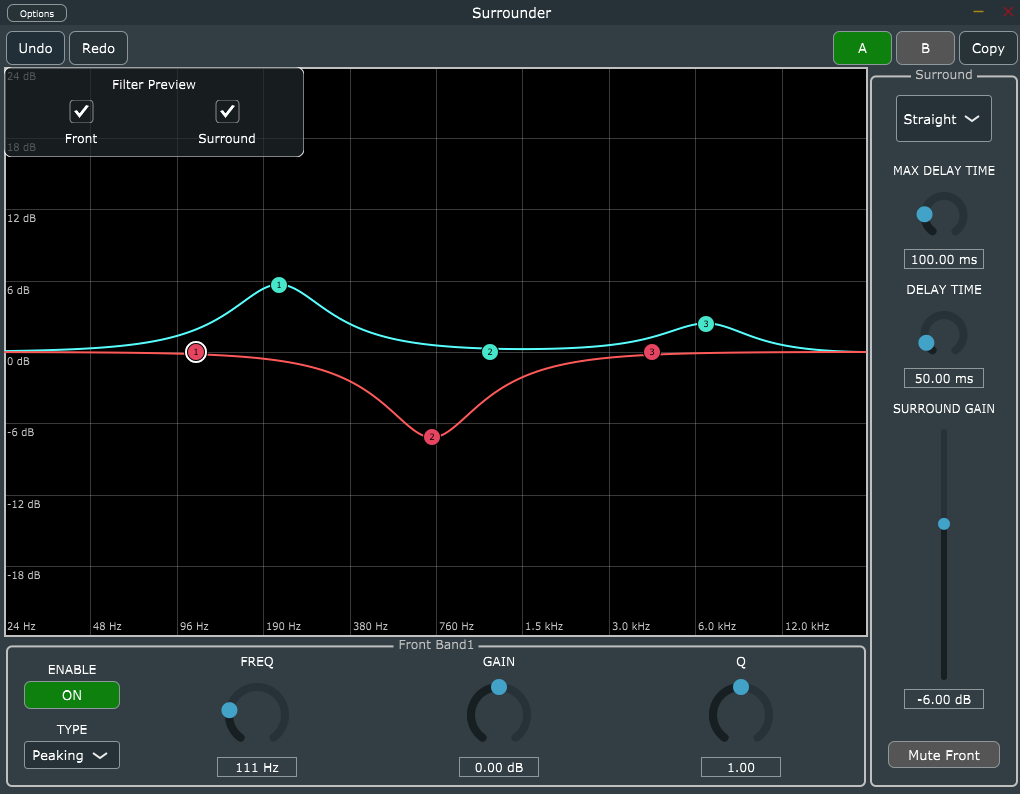
This effect converts stereo (2ch) material into 4ch surround.
Reproduces a pseudo surround sound by sending L and R inputs to Ls and Rs.
A 3-band equalizer can be used for the front (L, R) output and the surround (Ls, Rs) output.
| Item | Description | Initial value | Lower limit | Upper limit |
|---|---|---|---|---|
| Mode | The method for sending the original signal to the surround (Ls, Rs). For details on the setting values, see "Surrounder Mode" below. | Straight | - | - |
| Max Delay Time | The maximum delay value. *1 | 100.0 msec | 0.00 msec | 500.00 msec |
| Delay Time | The delay value of the surround (Ls, Rs) relative to the front (L, R). | 50.00 msec | 0.00 msec | 500.00 msec (Depends on the maximum delay value) |
| Surround Gain | The output level of Ls, Rs. | -6.00 dB | -96.00 dB | 48.00 dB |
| Mute Front | When enabled, mutes the L, R output. | False | - | - |
1 Initial value at runtime, affecting the size of the work area.
| Item | Description |
|---|---|
| Straight | Sends from L -> Ls, R -> Rs. A simple sound spread. |
| Cross | Sends from L -> Rs, R -> Ls. Because the left and right are inverted, an effect similar to the reflected sound of an arena is obtained. It is easier to adjust the value if you think of the delay due to distance as delay and the attenuation due to distance as gain. |
| Matrix | Sends from L-R -> Ls, R-L -> Rs. The center component is canceled and the remaining component spreads to the rear. We recommend that you set the delay value as small as possible and adjust only with gain. |
You can set the values ??of the 3-band equalizer for the front (L, R) output and the 3-band equalizer for the surround (Ls, Rs) output separately.
| Item | Description | Initial value | Lower limit | Upper limit |
|---|---|---|---|---|
| Enable band (ENABLE) | Switch between enabling and disabling the band. | True | - | - |
| Band Type (TYPE) | You can select the band type from low shelf, peaking, and high shelf. | Low shelf, peaking, high shelf | - | - |
| Frequency (FREQ) | The frequency value of the band. | Varies for each band | 0 Hz | 24000 Hz |
| Gain (GAIN) | The gain value of the band. | 0.00 dB | -24.00 dB | 24.00 dB |
| Quality (Q) | The quality factor value of the band. The smaller the value, the gentler the slope. The larger the value, the steeper the slope. | 1.00 | 0.10 | 10.00 |