 |
CRI ADX
Last Updated: 2025-05-07 13:34 p
|
 |
CRI ADX
Last Updated: 2025-05-07 13:34 p
|
The VST Plug-in Manager window is a window for managing custom effect plug-ins.
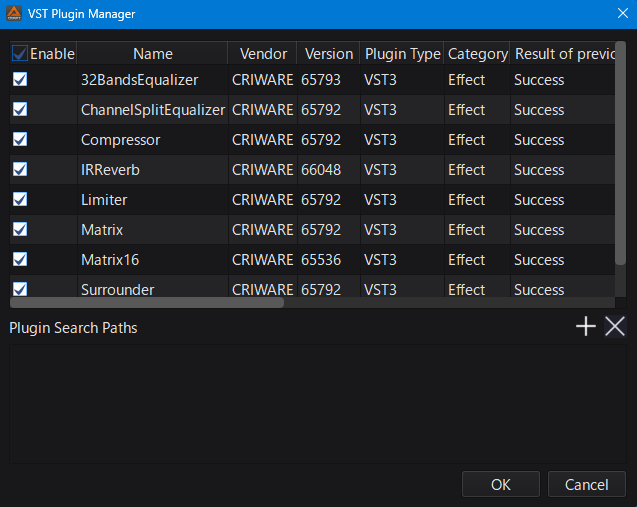
The list at the top displays the following items for each plugin file:
| Item | Description |
|---|---|
| Enable | You can switch whether to load the plugin at startup. If it is checked, it will be loaded, if it is not checked, it will not be loaded. |
| Name | Displays the name of the plugin. |
| Vendor | Displays the name of the company that made the plugin. If the plugin has never been loaded, it will not be displayed. |
| Version | Shows the specific version of the plugin. If the plugin has never been loaded, it will not be displayed. |
| Category | Displays the category of the effect registered in the plug-in. If the plug-in has never been loaded or the plug-in itself does not have a category registered, it will not be displayed. |
| File Path | Displays the full path of the plugin file. |
| Last Load Result | Shows the result of the last time the plugin was loaded. If it failed, a message with hints will be displayed. |
The list at the bottom shows the folder paths that will be searched for effect plug-ins.
You can add a path by clicking the "+" button on the right side of the window.
To delete a path, select the item you want to delete from the list and then click "x".
Effect enablement and search path changes will take effect the next time you start the program.