 |
CRI ADX
Last Updated: 2024-07-17 10:47 p
|
 |
CRI ADX
Last Updated: 2024-07-17 10:47 p
|
The first row must be "AtomCueSheetCSV,1.0.1.0 AtomCueSheetCSV," where 1.0.1.0 is a version number
The second row contains the definition of the columns. Path,Name and Type are required and their order is fixed. Other columns can be omitted (required items depend on the Type)
The third and subsequent rows contain one object per row.
The content of a column is basically the same as the Inspector display. Some columns have special types such as Enum.
CRI Atom Craft will not output values for parameters that still have their default values.
Columns are added to the CSV output when editing parameters in the tool.
When not specified, a column is ignored or the corresponding default value is used when reading the file.
| Version | Description |
|---|---|
| [Ver.1.0.1.0] Atom Craft Ver.3.36.xx or later | Changed the header of the column definition from "Path, Name, Type" to "Path, Type". |
| [Ver.1.0.0.0] Atom Craft Ver.2.27.xx or later | Part of the layer structure has been changed. |
You can search the format property by selecting "CSV format reference ..." from the help menu.
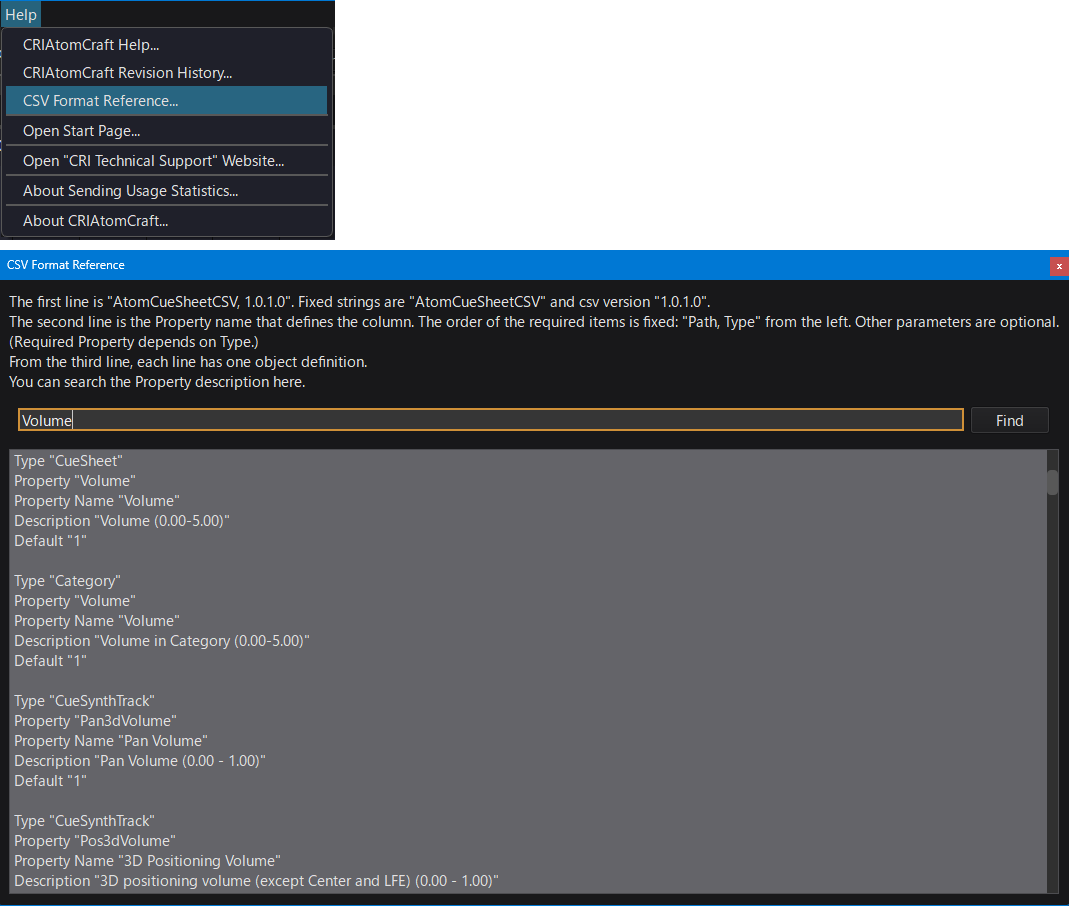
You can check the description by entering the property name and pressing the search button.
By entering "*" and pressing the search button, you can check the description of all CSV.
The UniqID for cue sheet identification is described in the item "OoUniqID".
This Uniq ID information is also included in the contents of the game data ACB.
When "OoUniqID" of the imported cue sheet CSV is blank, the result differs as follows depending on the state in the import destination cue sheet folder. In the case of a blank, the following operation is performed:
| Status | Result |
|---|---|
| When a cue sheet with the same name exists | Take over the existing cue sheet UniqID |
| When there is no cue sheet with the same name | Assign a new UniqID |
Therefore, if the ACB content does not match in each import process of the same cue sheet CSV file, check whether the above new UniqID is not applicable for assignment.