 |
CRI ADX
Last Updated: 2025-05-07 13:34 p
|
 |
CRI ADX
Last Updated: 2025-05-07 13:34 p
|
To create a material, follow the steps below:
| Operation | Description |
|---|---|
| Drag and drop the waveform file from Windows Explorer (Finder on macOS) into the material folder | The target file will be registered as a material. |
| Right-click menu of the material folder [Add Material File...] | Opens a file selection dialog and registers the selected file as a material. |
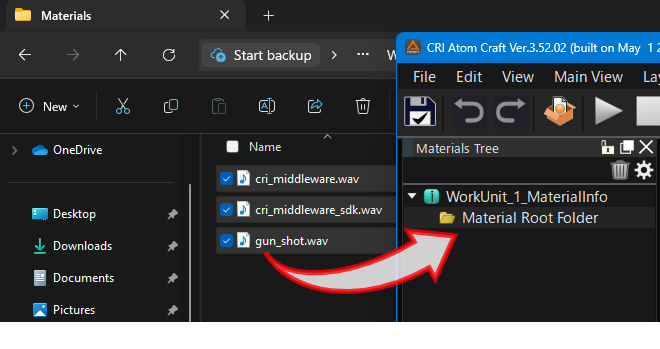
The registered waveform files are treated as materials.
A material is an object that contains the copied waveform file information, as well as encoding and loop settings.
The registered waveform file will be copied to the Materials folder referenced by the work unit.
If you register a waveform file that already exists in the Materials folder, it will not be duplicated.
If you place a wave file directly in the Materials folder in Windows Explorer (Finder on macOS) without going through the tool, it will not be loaded as a material in the tool.
In this case, right-click the material folder and select "Register unregistered files".
This allows the tool to automatically search for and register wave files that are not registered as materials.