 |
CRI ADX
Last Updated: 2025-05-07 13:34 p
|
 |
CRI ADX
Last Updated: 2025-05-07 13:34 p
|
Right-click the material and select "Rename". You can also perform the same operation by pressing the F2 key on the keyboard.
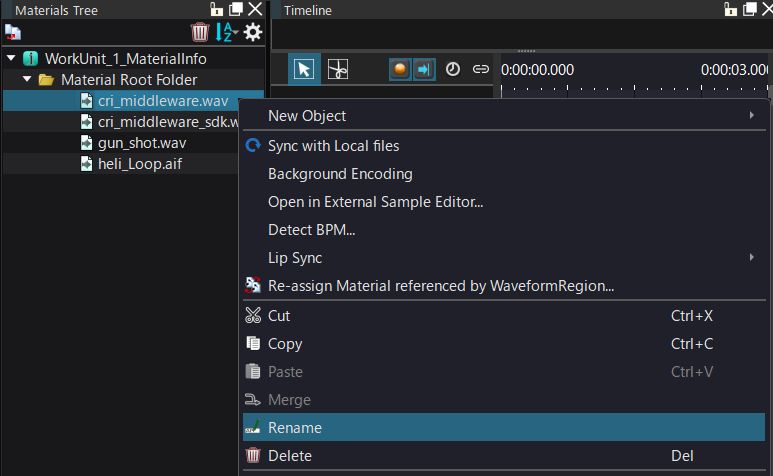
If you change the name of a material, the file name of the waveform file will also change.
If you cannot find the material when you open the work unit, please refer to it again with Changing the Referenced Material Waveform .
You can delete a material by right-clicking the material and selecting "Delete" from the menu.
Deleting a material also deletes the waveform file at the same time.
Please note that the deletion process cannot be undone.