 |
CRI ADX
Last Updated: 2025-05-07 13:34 p
|
 |
CRI ADX
Last Updated: 2025-05-07 13:34 p
|
You can list unused materials in a folder by right-clicking on that folder and selecting [Search unused Materials ...] from the context menu.
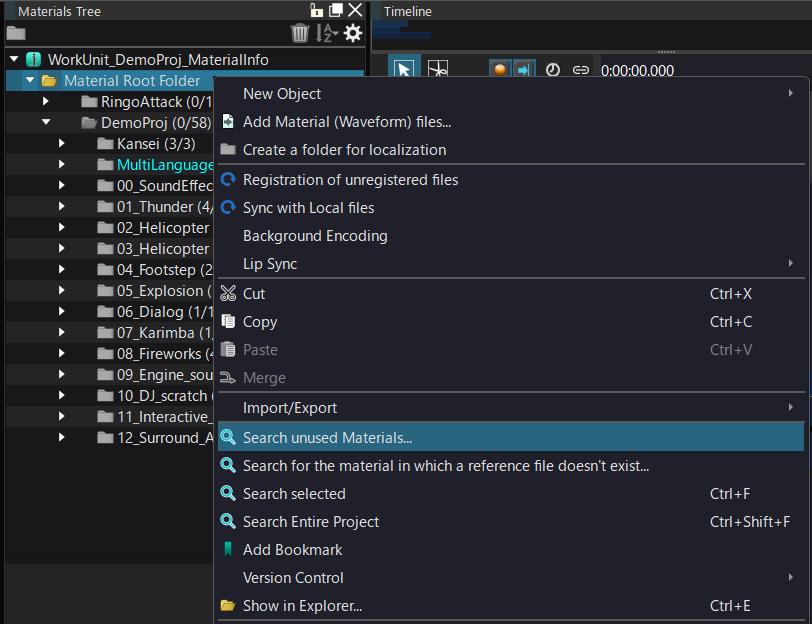
The search results are displayed in the dialog box.
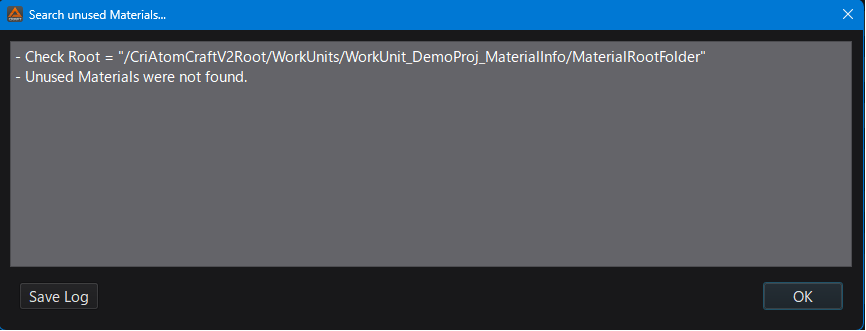
If unused materials are detected, a dialog box will appear asking whether to delete them.
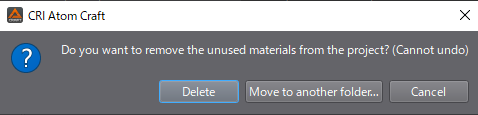
Click OK to delete the materials, and if the original waveform exists, it will be moved to the trash.
Click Delete unused materials (move files to another folder)... to display a dialog box for specifying the output folder.
The files will be output to the specified folder in a folder named "Project name_Trash date time" with the folder structure intact.