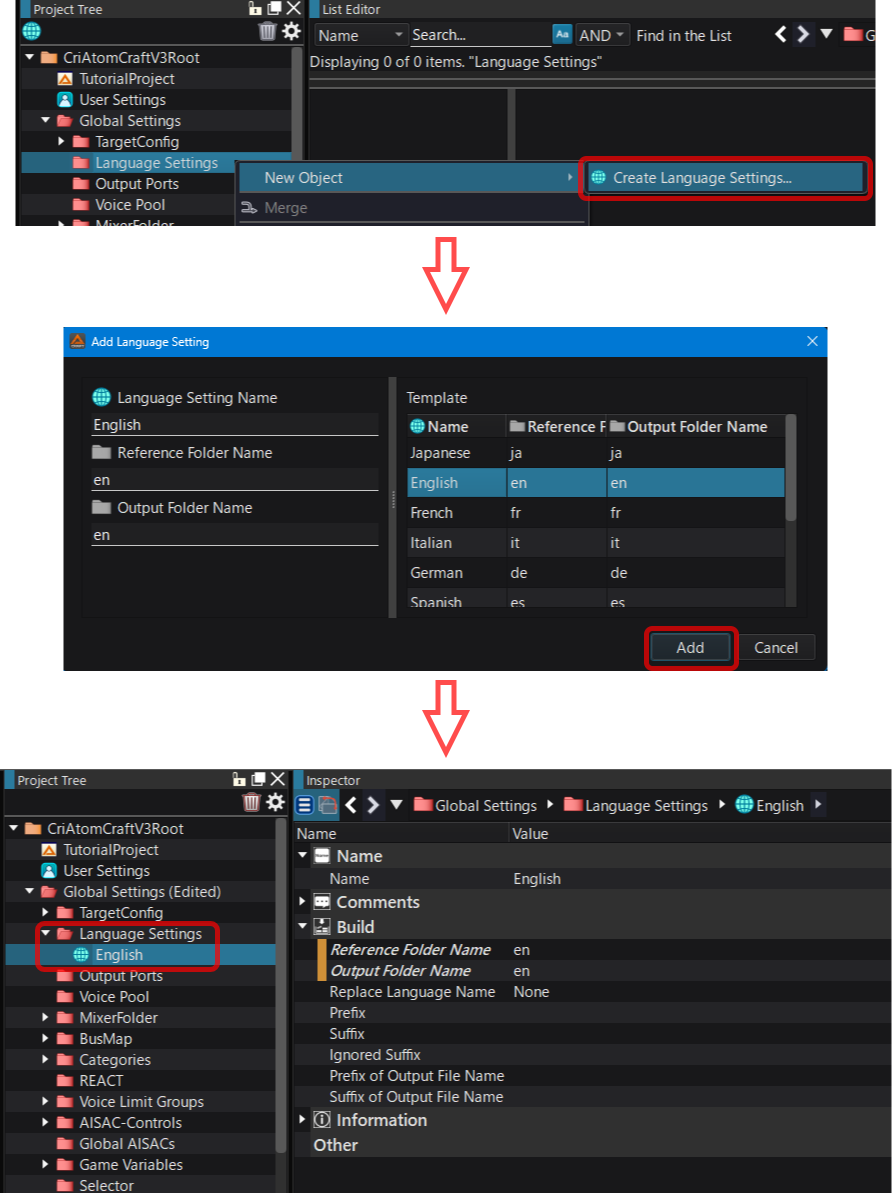|
CRI ADX
Last Updated: 2025-05-07 13:34 p
|
 |
CRI ADX
Last Updated: 2025-05-07 13:34 p
|
Right-click on the language settings folder and select [New object] -> [Create language setting].
In the Add Language Setting dialog box, edit the parameters and press the Add button.
You can also add a language by selecting it from the templates on the right side of the Add Language Setting dialog.