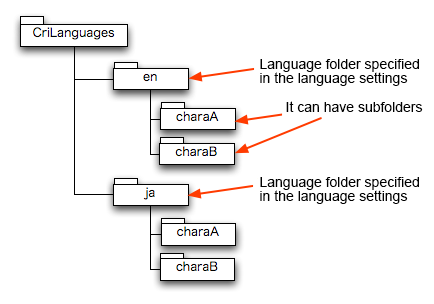|
CRI ADX
Last Updated: 2025-05-07 13:34 p
|
 |
CRI ADX
Last Updated: 2025-05-07 13:34 p
|
If the material path referenced by the Waveform Regions included in the Cue contains the reference folder specified in the language setting, the Waveform region is language-dependent.
A language-dependent Waveform Region switches the reference material for the selected language when generating the binary. Using this feature, you can only need to switch the Waveforms to change the language while using the same Cue settings in all languages.
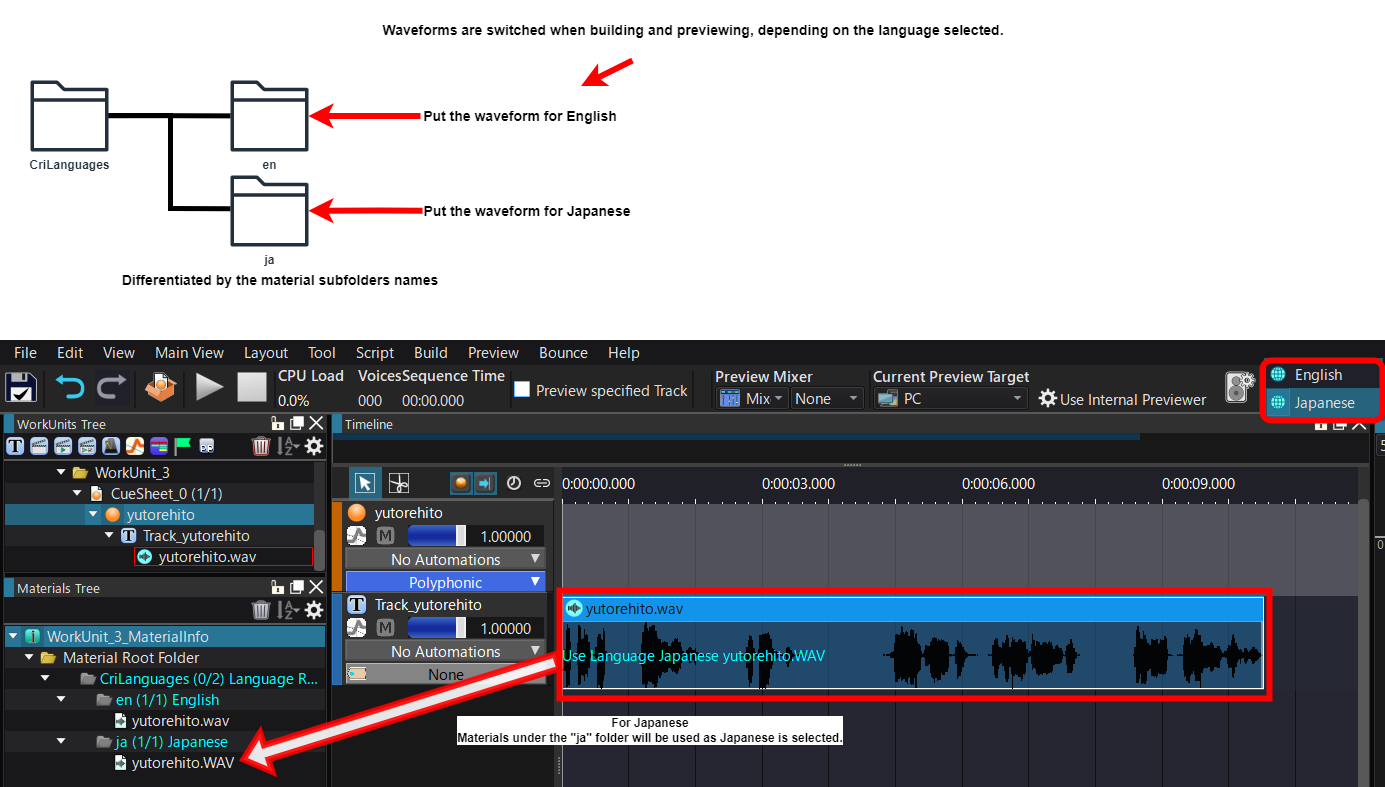
You can create subfolders under the language-specific reference folder to manage the sound materials for each language.
Using a subfolder is useful for the management of language-dependent files.