 |
CRI ADX
Last Updated: 2025-05-07 13:34 p
|
 |
CRI ADX
Last Updated: 2025-05-07 13:34 p
|
To edit the parameters, select the parameter palette from the project tree.
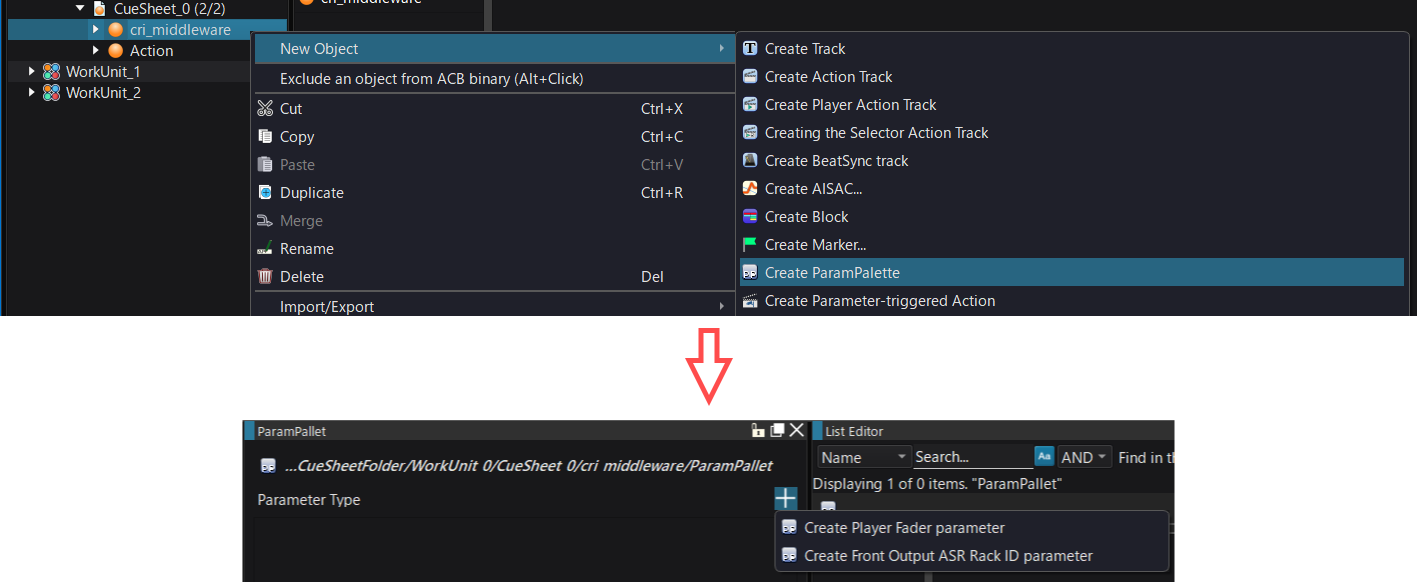
Each parameter has "Parameter Enable Flag" and "Value" settings.
The "Param Enable Flag" determines if the settings should be applied upon building. If it is enabled, the information is written in the ACF and ACB files.
If disabled, the parameters will not be added and will not increase the sizes of the ACF and ACB files.
"Value" is the value of the parameter itself.
You can check the valid range for the parameters in Types of Parameters in the Parameter Palette .