 |
CRI ADX
Last Updated: 2025-05-07 13:34 p
|
 |
CRI ADX
Last Updated: 2025-05-07 13:34 p
|
This section describes the randomization of parameters.
You can set random values to some of the parameters. The range of randomization (called "random range") can be specified.
For example, the volume parameter can be randomized.
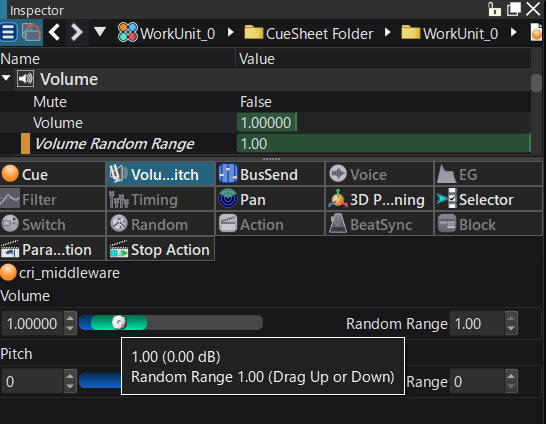
In order to specify the random range, click on the thumb of the slider and drag the mouse up and down. This extends a green area around the thumb which is the random range.
For example, if the volume is 0.5 and the random range is 0.2, volume will be set randomly between 0.4 and 0.6.
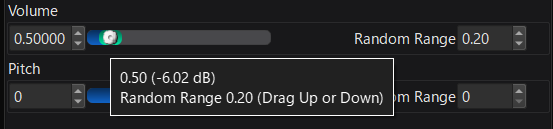
The thumbs of the sliders whose parameters that can be randomized are hollow in the center in order to differentiate them.
Please note that, currently, the volume slider located on the tracks in the timeline does not allow you to set the random range of the volume parameter. It has to be done in the [FX1] tab.
List of Parameters that can be Randomized
| Item | Location |
|---|---|
| Volume | In the Inspector [Volume/pitch] tab |
| Pitch | In the Inspector view [Volume/pitch] tab |
| Pan3D Distance | In the Inspector view [Pan] tab |
| Pan3D Angle | In the Inspector view [Pan] tab |
| Biquad Filter Cof | In the Inspector view [Filter] tab (Track and Waveform Region) |
| Biquad Filter Q | In the Inspector view [Filter] tab (Track and Waveform Region) |
| Pre-delay | In the Inspector view [Automatic repetition/pre-delay] tab (Track and Waveform Region only) |