 |
CRI ADX
Last Updated: 2025-05-07 13:34 p
|
 |
CRI ADX
Last Updated: 2025-05-07 13:34 p
|
Preview is also possible on development machines other than PCs.
By selecting "Preview Target" from the toolbar, you can preview the playback for the selected target.
Please make sure that your PC is connected to each development machine before previewing.
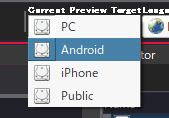
Please refer to the model-specific sections in the ADX manual for information on connection settings for each development machine.
FAQ: How can I perform a preview for a target?
By playing back from an actual device, such as a development machine or a smartphone, you can check how the actual speakers sound, how the hardware effects are applied, and changes in the waveform codec.