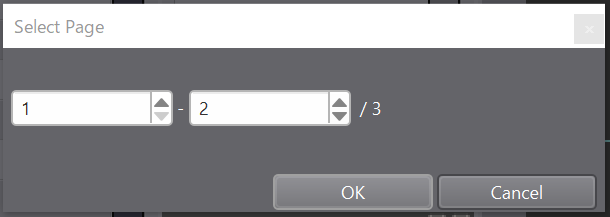|
CRI ADX
Last Updated: 2024-07-17 10:47 p
|
 |
CRI ADX
Last Updated: 2024-07-17 10:47 p
|
The profiler receives a lot of logs so it is hard for the user to keep track of all of them in the tool.
For this reason, the profiler divides the logs in pages.
Whenever the number of logs acquired reaches a certain value, the profiler will automatically save them and stop managing them.
Such a collection of logs is called a "page".
Browsing logs is done per page. The current page is displayed on the toolbar.
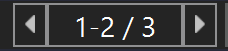
In this example, there are 12 pages of logs in total, and the first and the second pages are currently being viewed".
To change the page visualized, select [View] -> [Page] in the menu bar or click the Page button on the toolbar.
You can check the pages sequentially by pressing the left and right arrow buttons.
When you click on the page button on the toolbar, a dialog appears to select the page you want to display.