 |
CRI ADX
Last Updated: 2025-05-07 13:34 p
|
 |
CRI ADX
Last Updated: 2025-05-07 13:34 p
|
The TextLog Viewer shows all the logs received by the profiler in a tabular form.
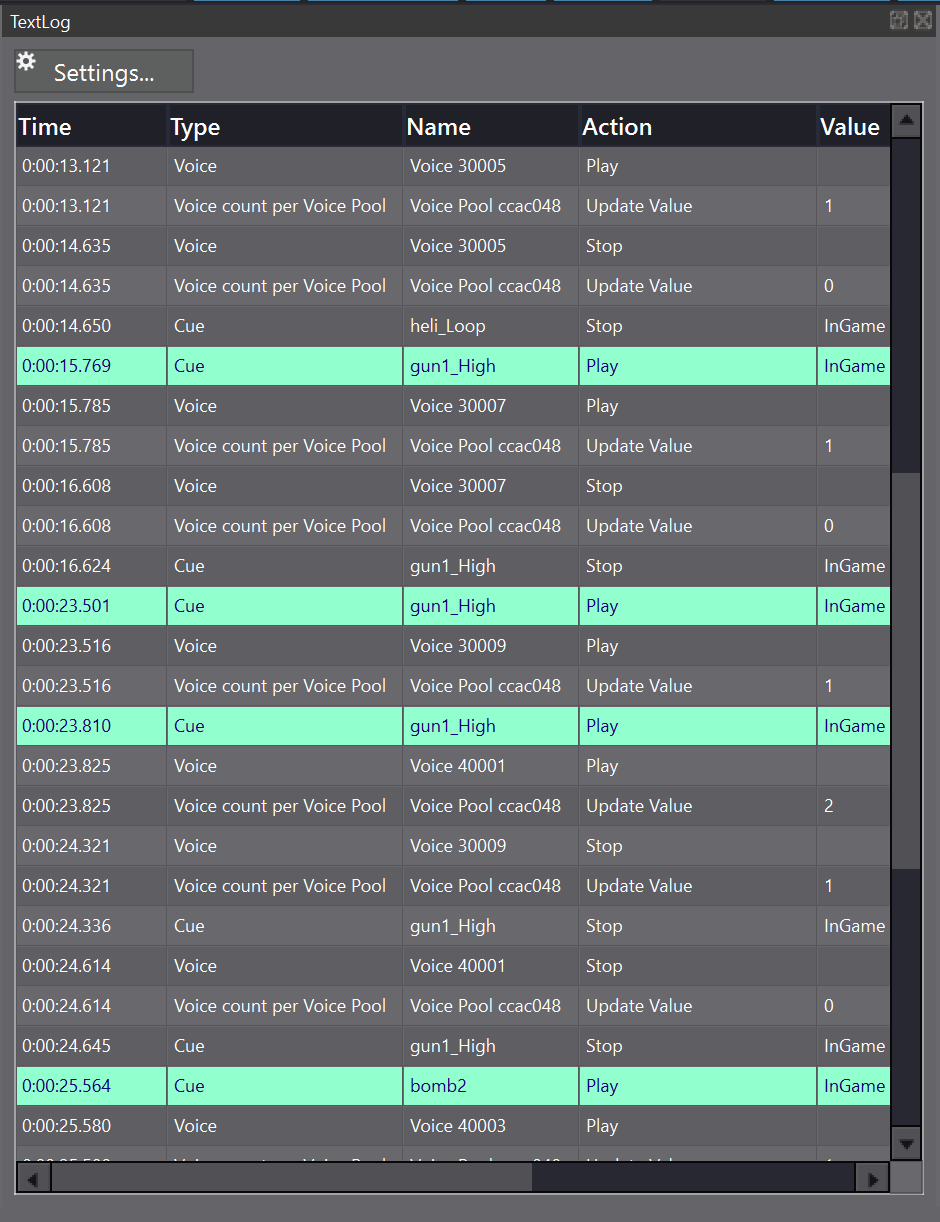
| Column | Description |
|---|---|
| LogID | Displays the unique ID embedded in the log. |
| Time | The time when the profile started is set to 0, and the time when the log was received is displayed. |
| Type | Displays the type of log. Example: Cue, Voice, CueSheet |
| Name | If there is a unique name in the log, displays that name. |
| Action | Shows the action, if applicable. Example: Play, Stop, Virtualize |
| Value | If any additional information is included in the log, displays it. Example: performance information, error text... |
| Thread ID | Displays the ID of the thread in which the log was created (the API was called). |
When you press the setting button at the top of the text log viewer, a window appears to specify the type of logs to display and what details of the logs to emphasize.
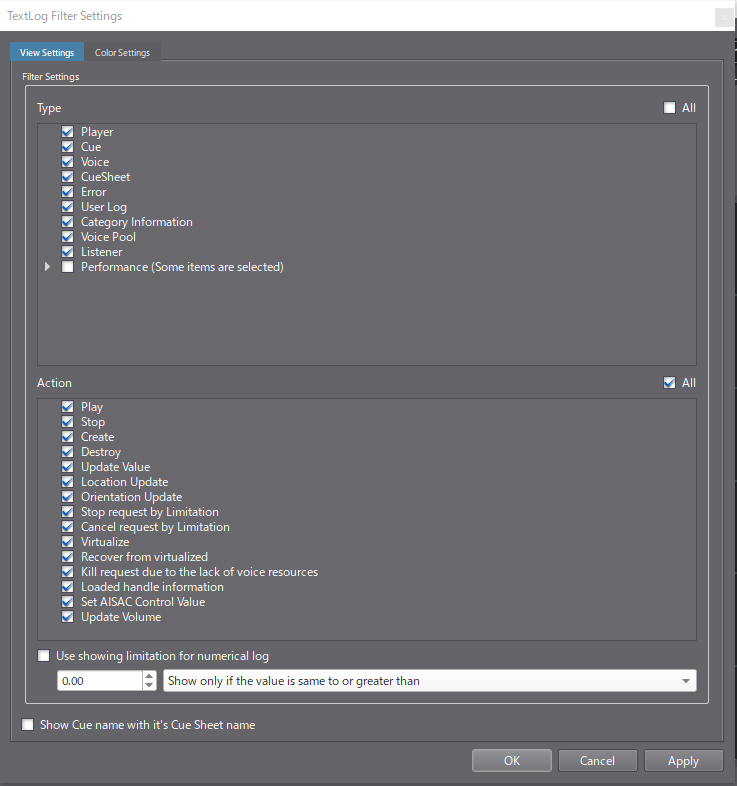
The view settings are accessible from the display tab of the settings form.
When selected, the types and actions are displayed. They are hidden otherwise.
If the corresponding log types and actions are not selected, the log itself is hidden.
Example: In the case of the "update location information" log of a Voice, if "update of location information" is not selected, that log is not displayed.
When the "Use display restriction for numerical logs" option is selected, logs that do not satisfy the numerical condition are hidden in these cases:
To apply colors to the logs you want to emphasize, use the color tab of the settings form.
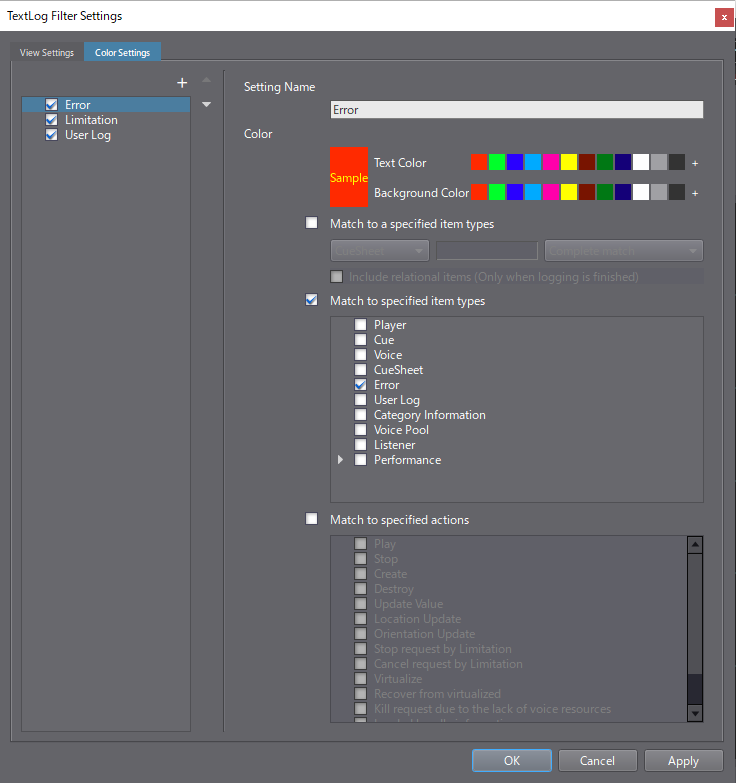
Add and delete settings from the button in the top-left corner of the form.
If conditions are satisfied for multiple color settings, the color setting located the closest to the bottom will take precedence.
To change the settings order, use the arrow keys in the upper-right corner of the color settings list.
To delete a color setting, please select it and use the right-click menu.
| Item | Description |
|---|---|
| Setting name | Specify a name for managing color settings. |
| Color | Specify the display color. |
| Match to specified name | Specify whether to match by name. Specify the type of item to evaluate when making a match. |
| Match to specified types | Specify whether to match per type. Specify the type of item to evaluate when making a match. |
| Match to specified actions | Specify whether to match per action. Specify the type of item to evaluate when making a match. |
Outputs the displayed content as a CSV file.
Moves to the position before or after the last selected time.