 |
CRI ADX
Last Updated: 2025-05-07 13:34 p
|
 |
CRI ADX
Last Updated: 2025-05-07 13:34 p
|
The sequence marker auto-generation settings dialog when registering a waveform is a dialog that sets how the information embedded in the waveform file is interpreted.
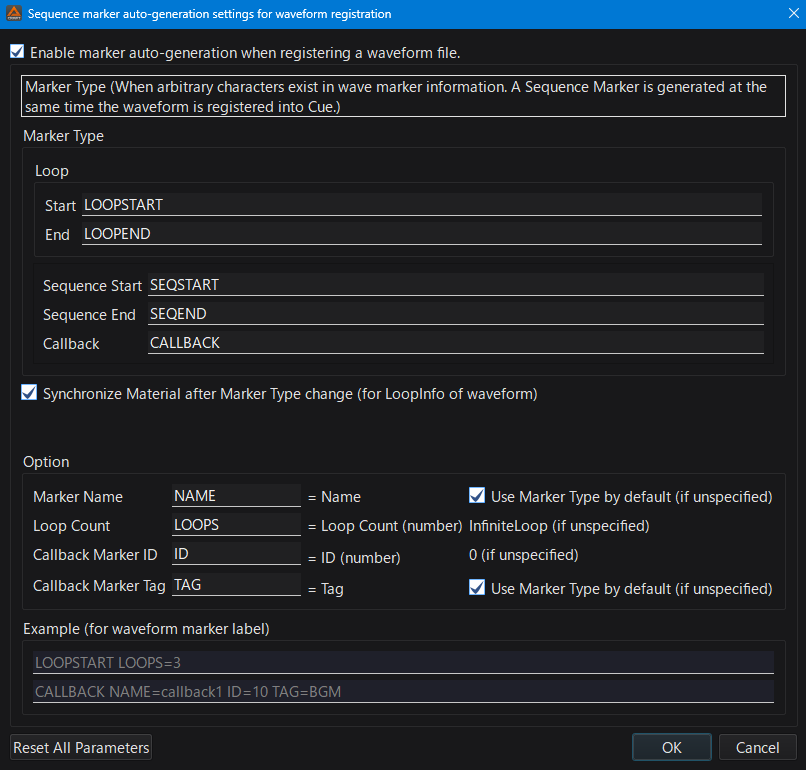
When the marker string in a waveform file contains specific characters, a sequence marker will be generated when the waveform is added to a sequence.
List of events
| Event | Description |
|---|---|
| Loop Start | Specify the string to be recognized as the sequence loop start marker. |
| Loop End | Specifies the string to recognize as the sequence loop end marker. |
| Sequence Start | Specify the string to be recognized as the sequence start marker. |
| Sequence stop | Specify the string to be recognized as a sequence stop marker. |
| Callback | Specifies the string to recognize as a callback marker. |
Options are specified when creating a sequence marker to set marker-specific settings.
When writing options in a marker, separate them with spaces.
List of options
| Options | Description |
|---|---|
| Marker name | A string used to identify the marker on CRI Atom Craft. It is not included in the binary. |
| Loop count | This option creates a marker by specifying the number of loops. |
| Marker ID Marker Tag | This is an option for setting the marker ID and marker tag for the callback marker. |
In your waveform editing software, create a marker and label it with
and
Prepare two markers.
Prepare markers as above.