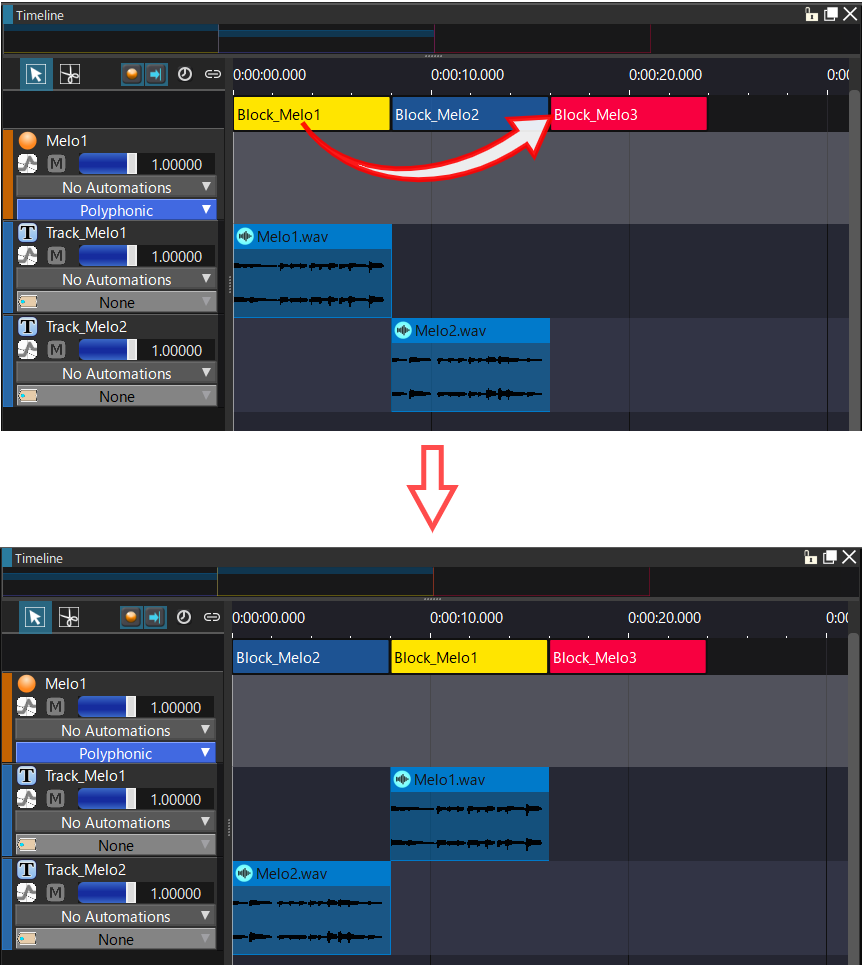|
CRI ADX
Last Updated: 2025-05-07 13:34 p
|
 |
CRI ADX
Last Updated: 2025-05-07 13:34 p
|
Here's how to create a block:
| Operation | Description |
|---|---|
| Select a Cue in the Work Unit Tree and choose Create Block from the context menu | Add a block to the selected Cue. |
| Select a Cue in the work unit tree and click the block icon at the top | Add a block to the displayed Cue. |
| On the timeline, select [Create Block] from the context menu | Same as above. |
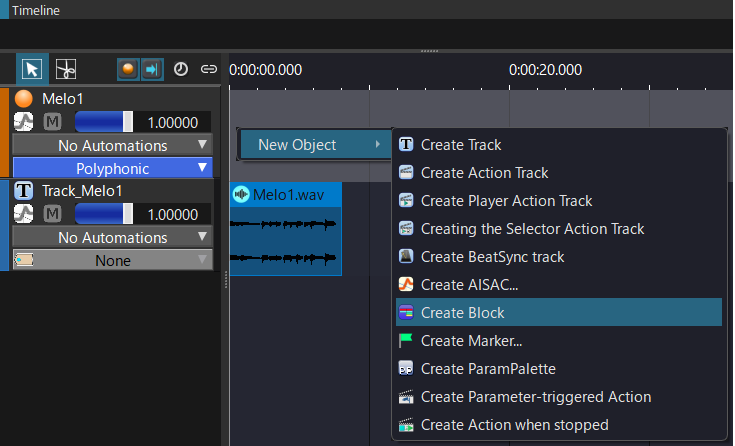
The range of the block when it is first created is the length of the registered waveform or sequence.
Adding material to a Cue that has blocks will add the blocks for the length of the waveform you added.
You can change the length of a block in the Timeline or Inspector.
Materials that are outside the bounds of the block will not be played.
To move a block, drag and drop it.
When you move a block, any objects within its range will move with it.