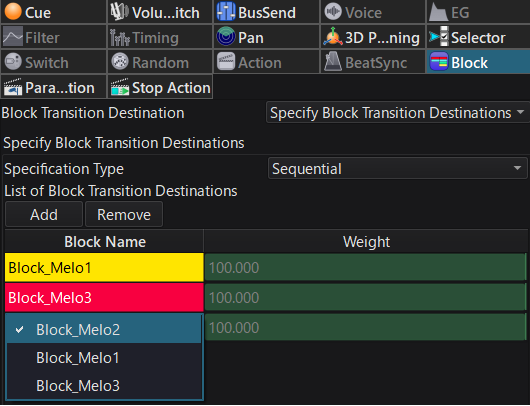|
CRI ADX
Last Updated: 2025-05-07 13:34 p
|
 |
CRI ADX
Last Updated: 2025-05-07 13:34 p
|
By setting a Block transition destination from the Inspector, you can set the behavior when a block is played to its end without a transition destination being specified.
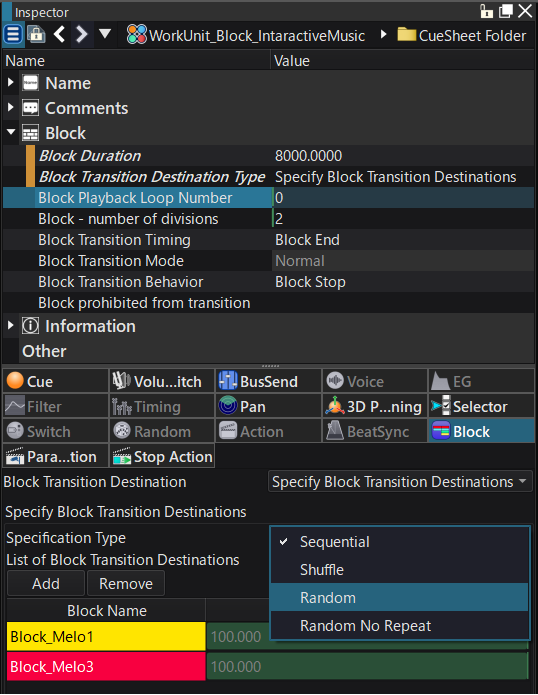
| Item | Description |
|---|---|
| None | Playback will stop at the end of the block. |
| Next Block | If there is a next block, playback will move to that block. |
| Specify Block transition destination | You can make a block transition in a specified way. |
If you specify a Block transition destination, the transition will be made to the blocks registered in the "Block transition Destination List" according to the specified type.
You can choose from one of the following four types:
| Item | Description |
|---|---|
| Sequential | The transitions start from the first block in the list. When the transitions reach the end of the list, the transitions start from the first block in the list again. |
| Shuffle | Randomly rearranges the blocks on the list and transitions. When all elements on the list have been transitioned, randomly rearrange the elements on the list again and transitions. |
| Random | The transition to the block will occur with a probability based on the "weight" setting. |
| Random No Repeat | The transition to the block will be determined by the probability based on the "weight" setting. The transition will always be to a block different from the original block. |
This can be done from [Block] in the Inspector.
Click the [Add] button to add your block to the list.
Pressing the [Delete] button will remove the currently selected block from the list.
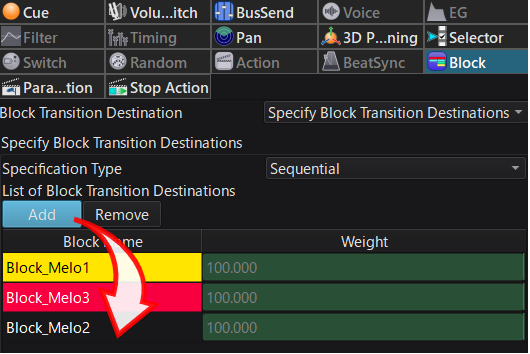
You can change the blocks that are candidates for a transition by clicking on the block name item in the list.