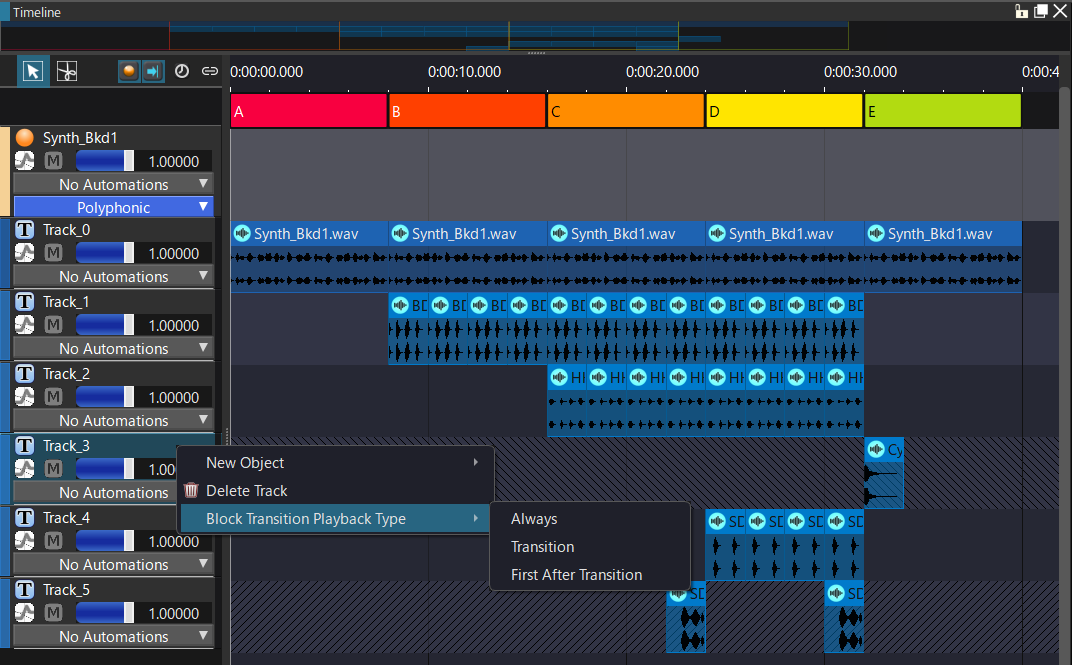|
CRI ADX
Last Updated: 2025-05-07 13:34 p
|
 |
CRI ADX
Last Updated: 2025-05-07 13:34 p
|
You can set the volume control for Block transition for each track.
The sound type for Block transition can be changed from the track's context menu in the timeline or from the block in the Inspector under "Block transition Sound Type."
There are three types of pronunciation during Block transition:
| Type | Description |
|---|---|
| Always on | The waveform in the track will be played at the playback position regardless of block transitions. |
| Transition sound | Sound is played only when a transition is made to another block. If a track has a transition sound specified, the sound will not stop even when crossing a block. |
| First sound after transition | Sound only when transitioning from another block. |