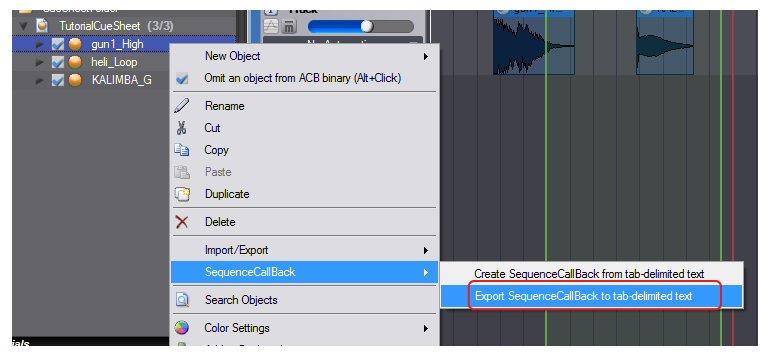|
CRI ADX
Last Updated: 2025-05-07 13:34 p
|
 |
CRI ADX
Last Updated: 2025-05-07 13:34 p
|
A Sequence Callback Marker is a marker which allows you to configure a callback function. This callback will be triggered when the playback reaches a given point in the sequence.
The information associated with the callback will be acquired by the runtime library during playback. For more information, refer to the runtime library manual.
This is a programming term that corresponds to the triggering of a function registered in advance when something specific happens.
Within the sequence callback, the application side is notified of the time in the sequence.
By placing the Sequence Callback Marker in the sequence, it is possible to trigger some processing at a specific time.
For details, refer to the manual of the ADX runtime library.
You can place a Callback Marker at a specific time on the timeline.
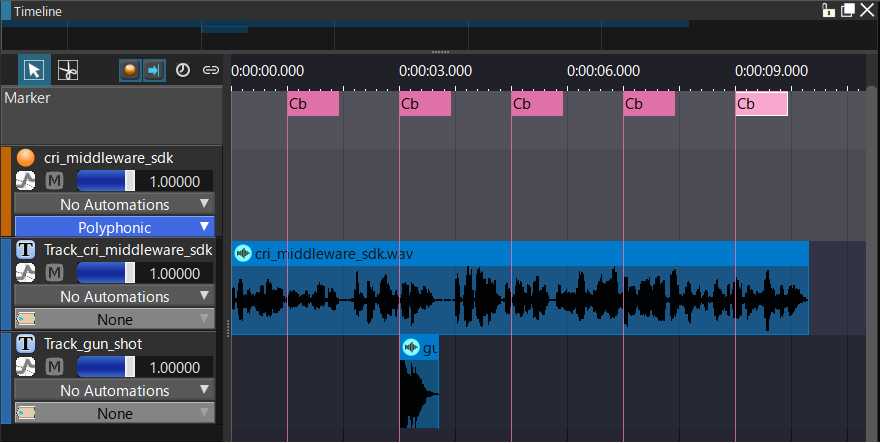
| Operation | Description |
|---|---|
| Select [Add Marker...] from the context menu of a Cue on the timeline. | In the [Add Marker] dialog box that appears, select the Callback type and set each parameter as needed. |
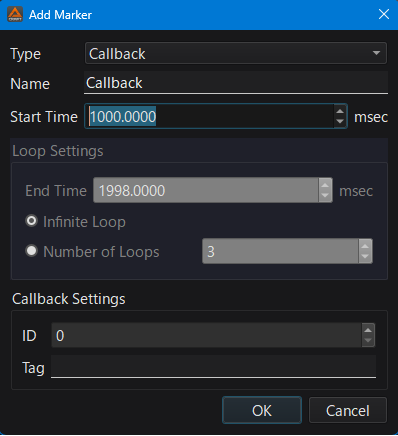
You can edit the callbacks in a text file and import it.
Separate Tabs in the following order:
Time (msec), ID (number), Tag (string)
Example:
You can create Sequence Callback Markers from a text file.
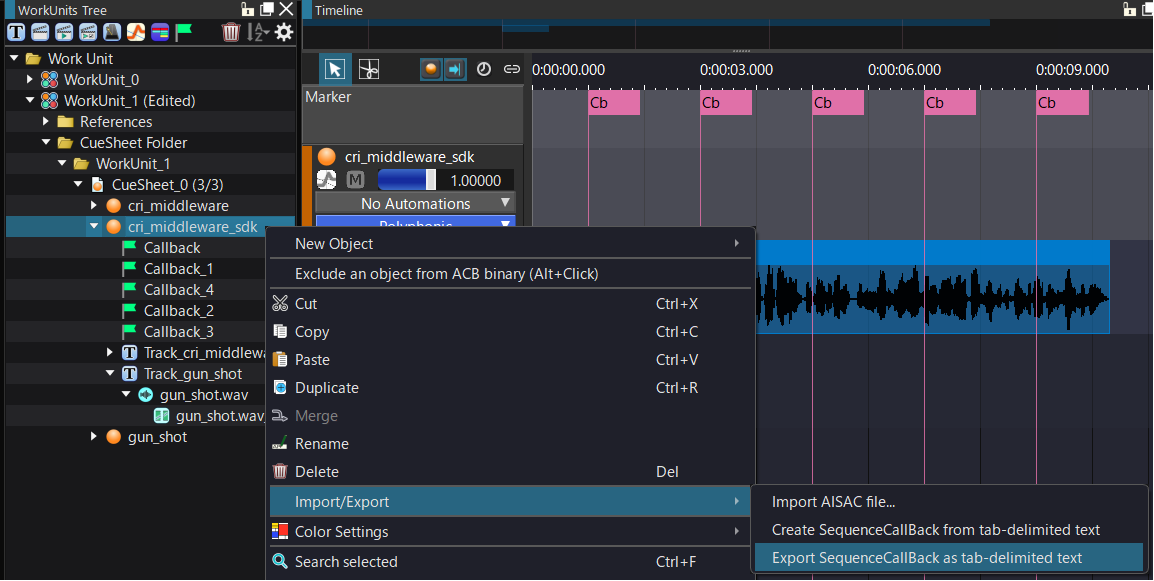
You can export Sequence Callback Markers to a text file.