 |
CRI ADX
Last Updated: 2025-05-07 13:34 p
|
 |
CRI ADX
Last Updated: 2025-05-07 13:34 p
|
This marker can be used to set an arbitrary starting point for the sequence on the timeline.
By specifying the starting position of the seek playback, it is possible to play from the middle of a waveform.
However, if multiple Sequence Start Markers have been created, only one of them will be selected during playback.
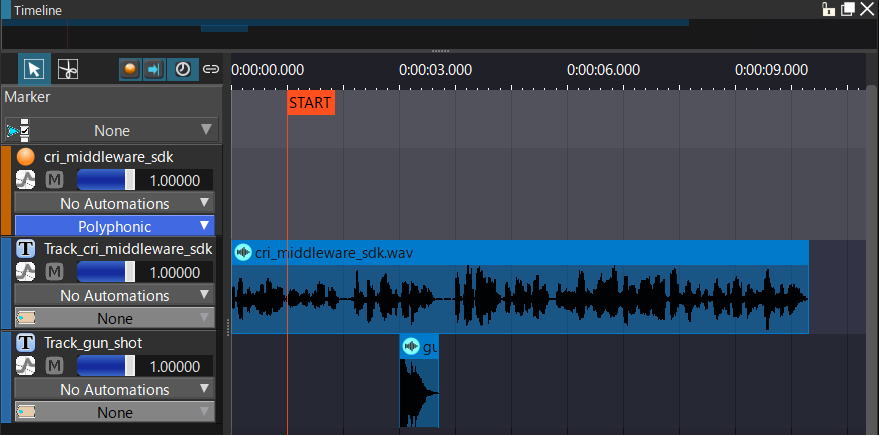
| Operation | Description |
|---|---|
| [+] Button menu on the timeline [Create Marker...] | Open the Add Marker dialog, assign the necessary settings to add a Sequence Start Marker. |
| Context menu ([Create marker...]) of a Cue Track | Same as above. |
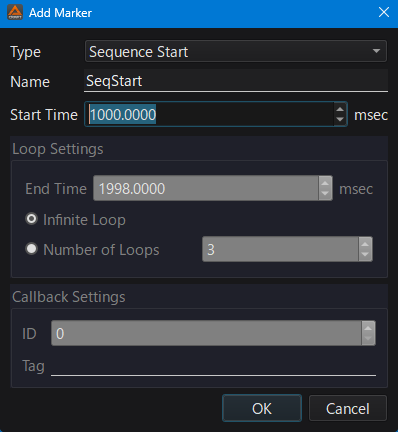
If you create a Sequence Start Marker in the middle of a waveform region, you can start the playback from that position.
In this case, the behavior is the same as using seek playback programmatically.
In this case, one of the markers will be selected for each playback operation.
By assigning a Selector Label to the Sequence Start Marker, it is possible to select the marker based on the value of that Selector Label.
If no Selector Label is assigned, one of the Sequence Start Markers will be randomly selected.
Use a Selector to control the Sequence Start Marker with a Selector Label.
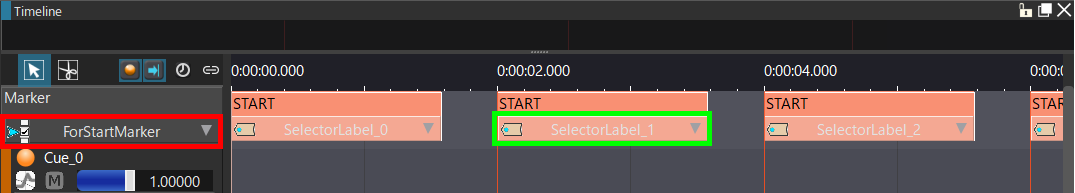
Allow for the specification of a Selector for the tracks with Markers.
You need to specify the Selector before assigning a Selector Label to a Sequence Start Marker.
Select the Sequence Start Marker to display and edit the Selector Label settings.
A Selector Label can only be assigned once for the Sequence Start Markers of the same Cue.