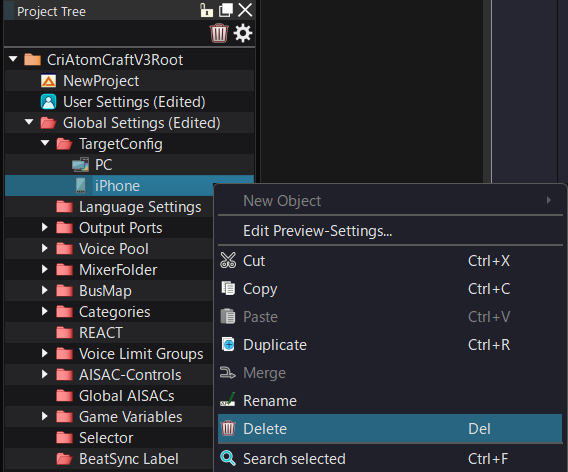|
CRI ADX
Last Updated: 2025-05-07 13:34 p
|
 |
CRI ADX
Last Updated: 2025-05-07 13:34 p
|
To add a target config, right-click the Target Configs folder and select New Object.
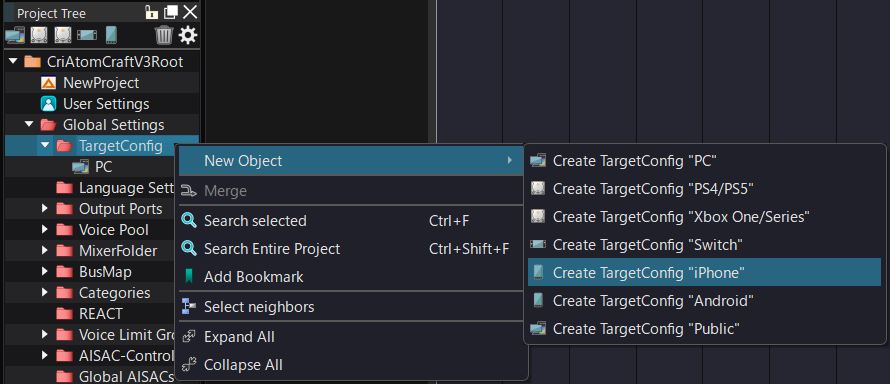
You can also create a target config folder using the icon that appears at the top of the project tree when the target config folder is selected.
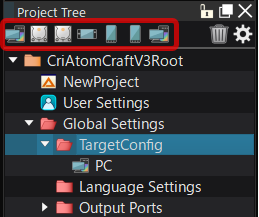
Configure the settings in the "Create Target Config" dialog.
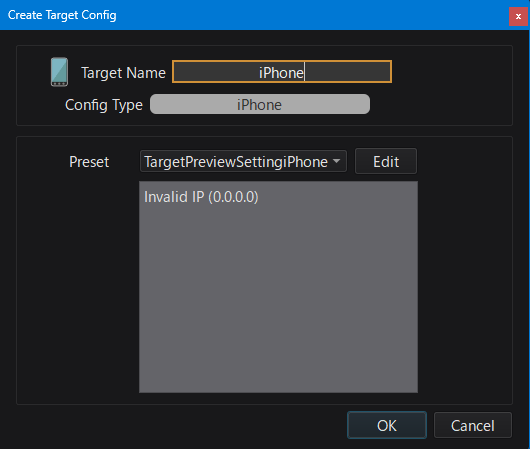
To delete a target config, right-click the target config folder and select "Delete".