 |
CRI ADX
Last Updated: 2025-05-07 13:34 p
|
 |
CRI ADX
Last Updated: 2025-05-07 13:34 p
|
If you switch to the split tool and then click on the region, the region is split into two regions based on where you click.
The divided regions are drawn with dotted lines at the beginning or end.
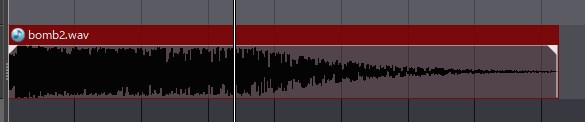

When multiple regions are selected and divided, the division process is applied to all the selected regions at the selected time division.
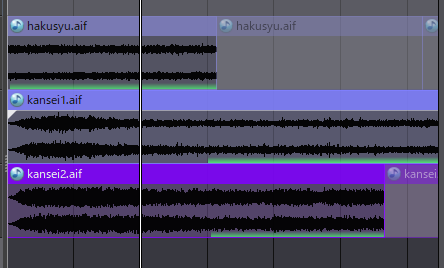
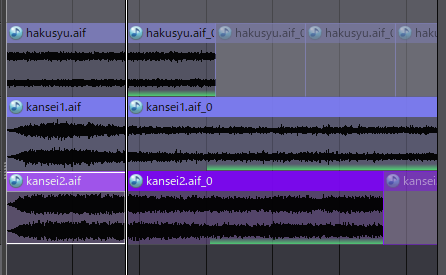
If the division position is within the loop section when the looping region is divided, the following processing is performed:
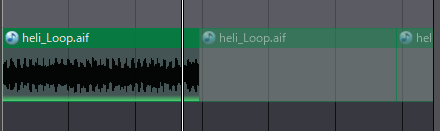
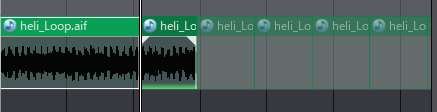
If you split the faded portion of the region setting the fade, the fade time will be equal to the length of the fade start or fade end region.
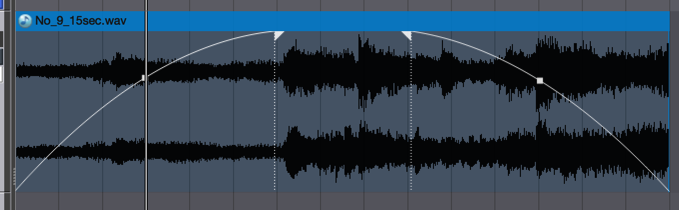
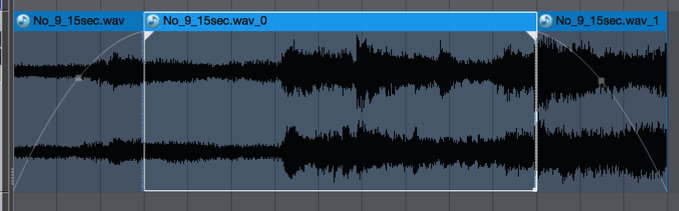
The following regions cannot be split: