 |
CRI ADX
Last Updated: 2025-05-07 13:34 p
|
 |
CRI ADX
Last Updated: 2025-05-07 13:34 p
|
You can specify the playback probability of each Track if the Cue is of type Random or Random No Repeat.
You can also create data where there is a probability that no Track is played.
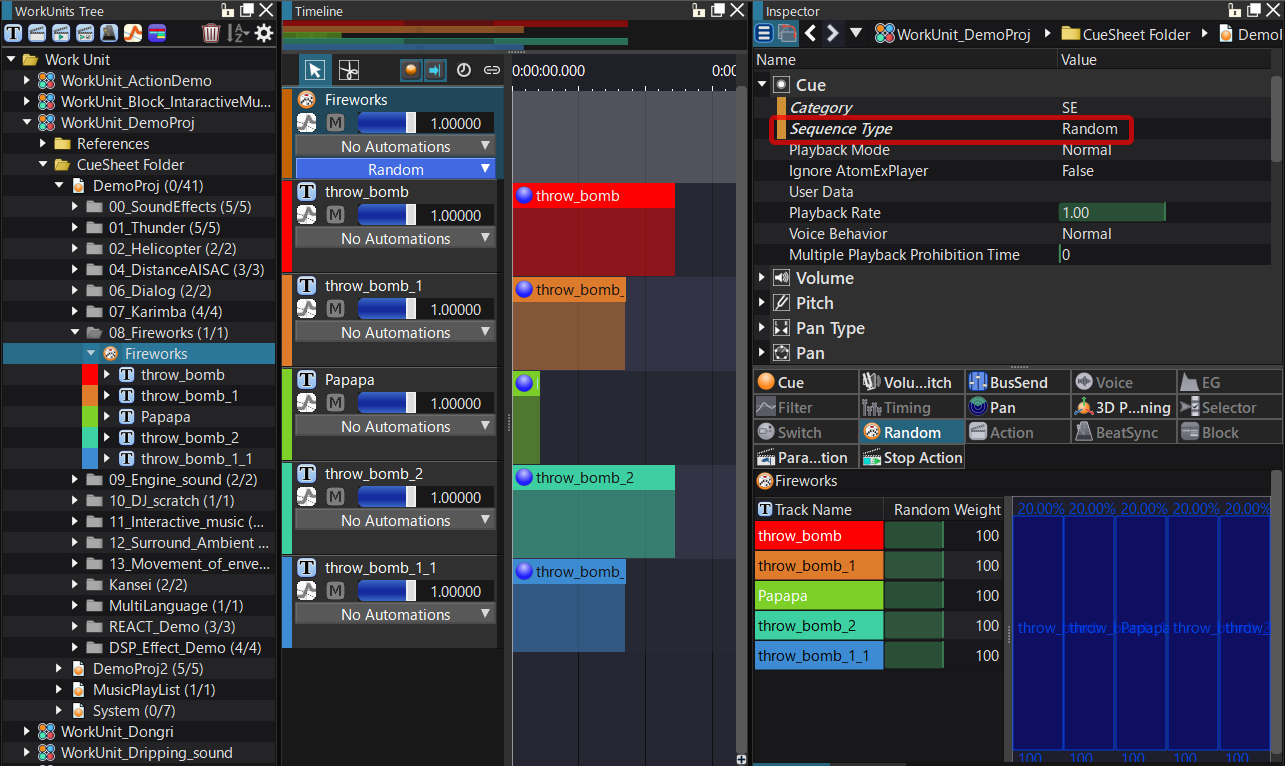
You can specify the playback probability of each Track from the [Random] Inspector.
| Column | Description |
|---|---|
| Track Name | Displays the name of the Track. |
| Random weight | Specifies the weight of the Track. (0 - 200) |
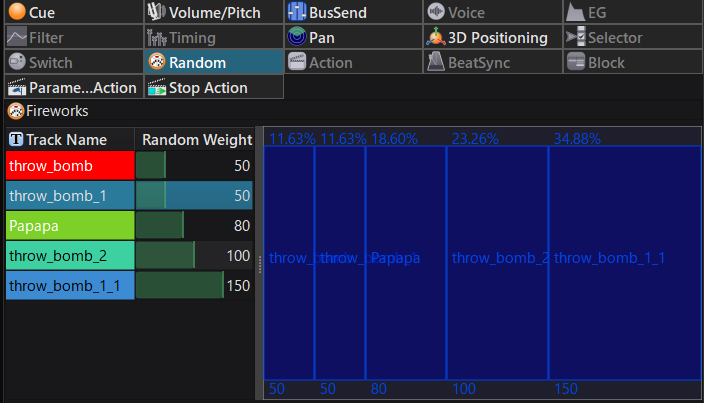
The random weight is used as the playback probability and one of the Tracks is always played.
In the figure, the first, second, third, and fourth Tracks are selected at a ratio of 30:20:20:130, respectively.
They are played in probabilities of 15%, 10%, 10%, and 65%, respectively.
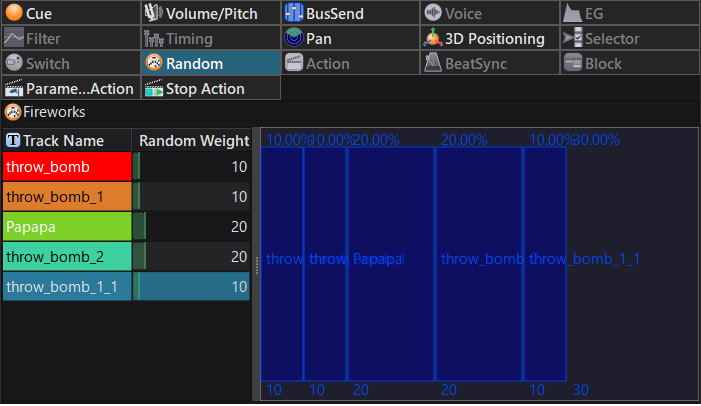
The random weight is used as the playback percentage to determine a Track to play.
No Track is played in a probability (percentage) of 100 - total of random weights.
In the figure, the first, second, third, and fourth Tracks are played in probabilities of 30%, 20%, 20%, and 10%, respectively, and no Track is played in a probability of 20%.
If the sequence type is Random No Repeat, the last played Track is excluded from selection.
However, if only one Track exists, No Repeat is applied as an exception. The same Track is played every time.
You can use this behavior to set Random No Repeat beforehand if you plan to add Tracks and variations.
The random weight is used as the playback probability and one of the Tracks is always played.
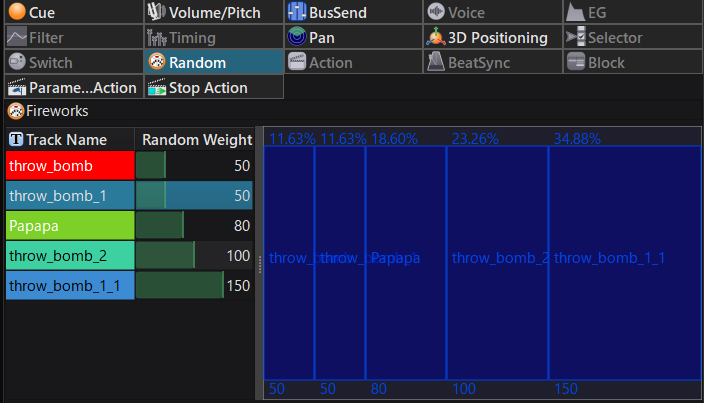
In the figure, immediately after the fourth Track is played, the first, second, third, and fourth Tracks are selected at a ratio of 30:20:20, respectively.
They are played in probabilities of about 42%, 29%, and 29%, respectively.
The random weight is used as the playback percentage to determine a Track to play.
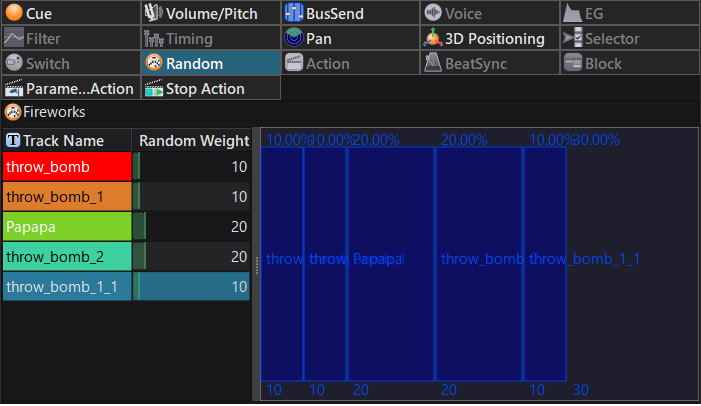
In the figure, immediately after the fourth Track is played, the first, second, and third Tracks are played in probabilities of 30%, 20%, and 20%, respectively, and no Track is played in a probability of 30%.
When no Track is played, the same condition is applied at the next playback to select a Track.