 |
CRI ADX
Last Updated: 2025-05-07 13:34 p
|
 |
CRI ADX
Last Updated: 2025-05-07 13:34 p
|
You have to build a CueSheet binary in order to integrate the Cues you authored in the game application.
To generate the CueSheet binary, select a CueSheet on the tree, then right-click to select [Build Atom CueSheet Binary ...] from the menu.
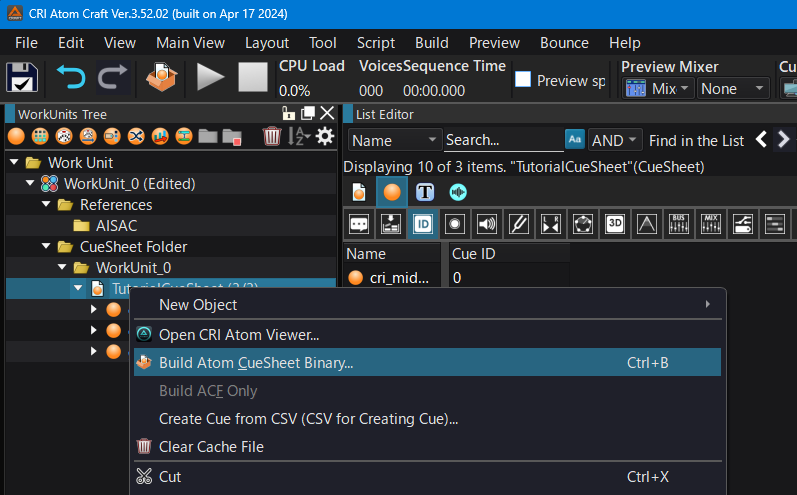
The [Build Atom CueSheet Binary] dialog box opens. Click the [Build] button to generate the binary file since we don't want to change the settings in this case.
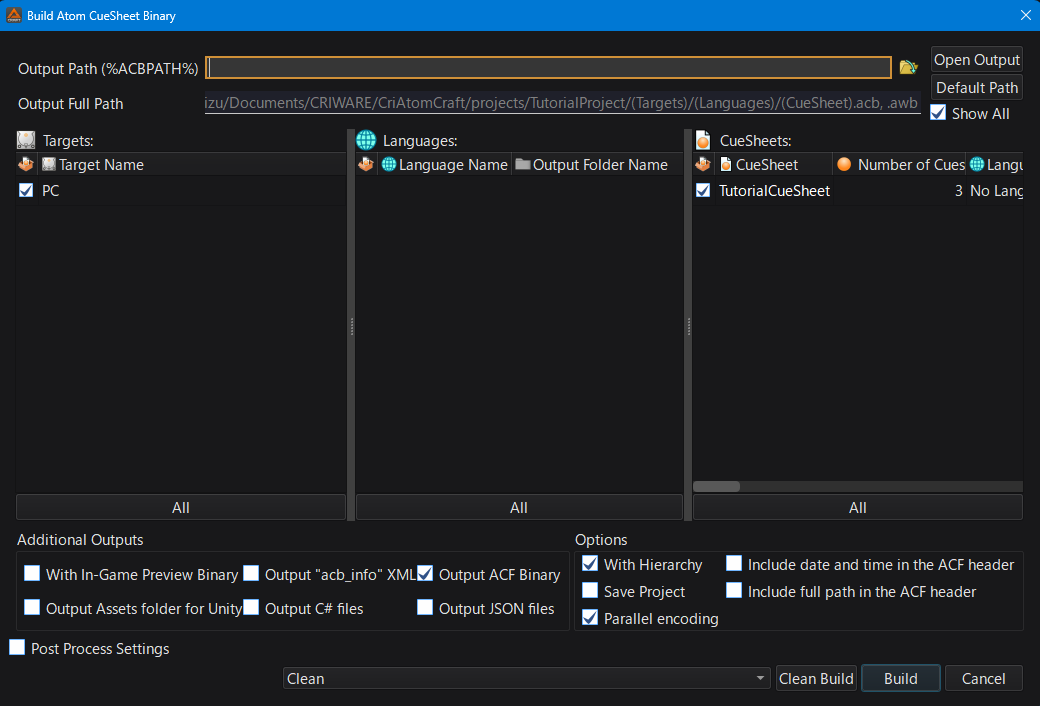
In the build completion dialog, press the [Open Output] button.
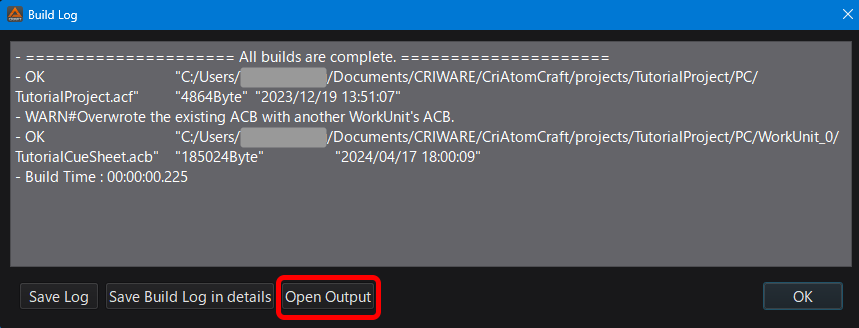
Alternatively, select a Cue Sheet in the tree, and right-click to select [Open Atom Cue Sheet Binary output folder with Finder...] from the menu.
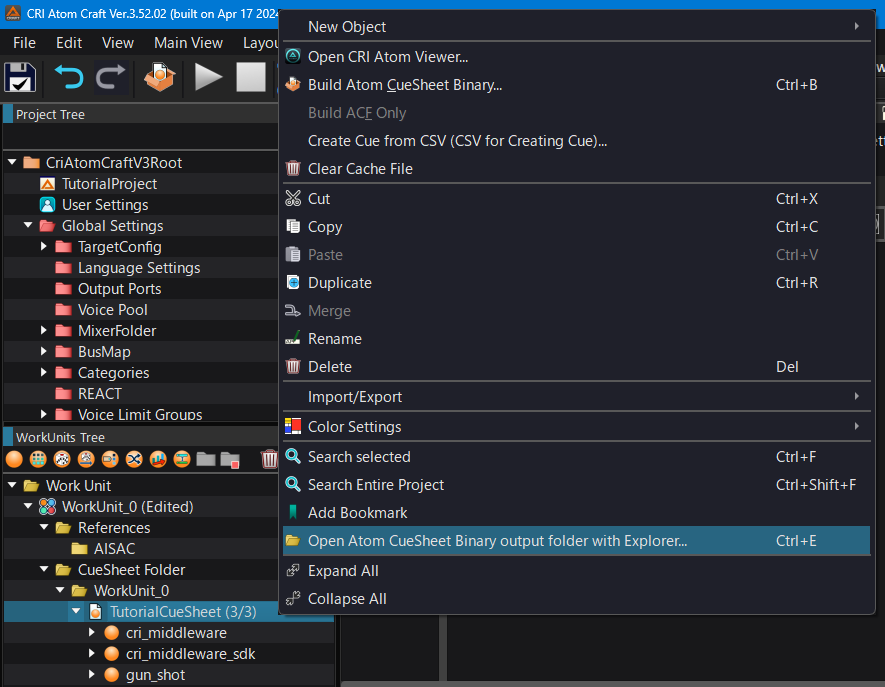
Verify that the ACB file (TutorialCueSheet.acb) has been created in the [PC] folder.
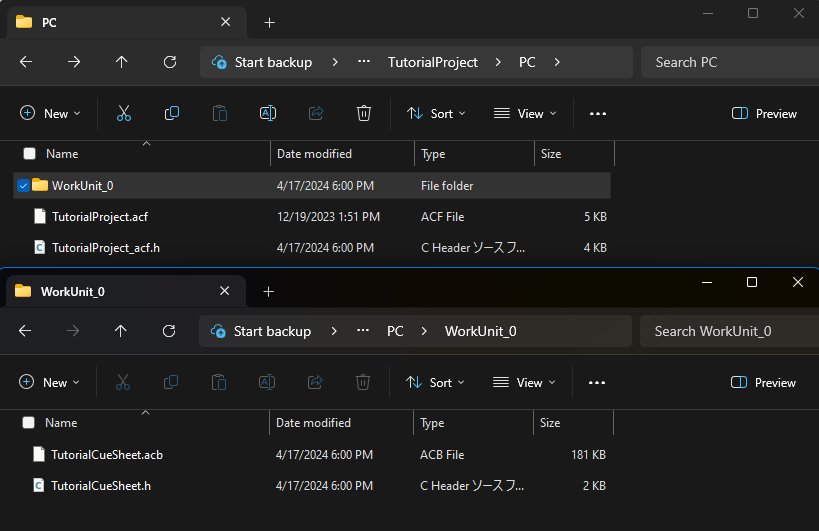
In addition to the ACB file, the ACF file (TutorialProject.acf) and the header files (TutorialProject.h, TutorialCueSheet.h) are generated in the folder.
For more information on the ACB file, see ACB File.
The ACF file is a binary file which contains the project's global information.
For more information, see ACF File.
Header files contain definitions useful to reference the binary data.
For more information, see Header File.
You just created an Atom CueSheet Binary file using the simplest method.
You can pass the binary file and the corresponding header files to the programmers.