 |
CRI ADX
Last Updated: 2025-05-07 13:34 p
|
 |
CRI ADX
Last Updated: 2025-05-07 13:34 p
|
The Voice Behavior is a Cue parameter that mainly defines the behaviour of a voice when its volume reaches 0. This parameter is set as a queue parameter.
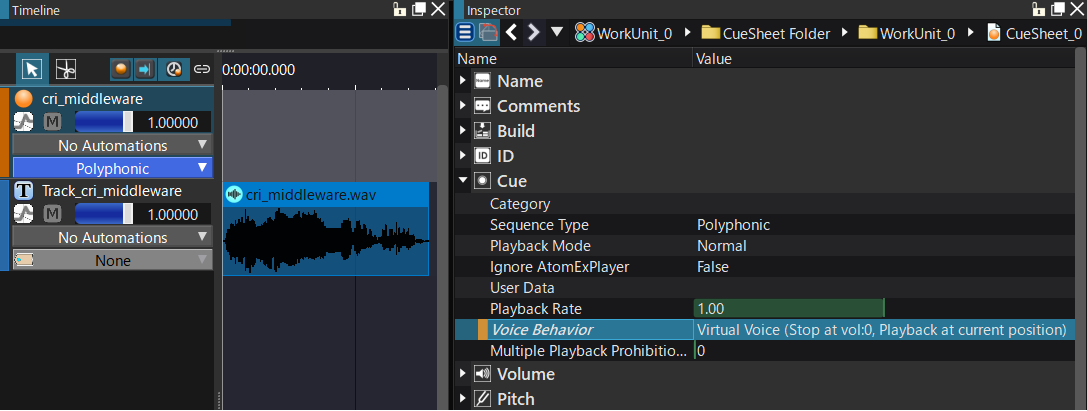
By default, ADX keeps the voice sounding even when the volume is 0.
However, because data with a volume of 0 continues to be decoded, even when no sound is being played, the CPU is loaded.
By using voice behaviors, you can specify how the voice should behave when the volume is 0.
You can reduce the CPU load by specifying whether to stop sounding when the volume is 0, or to turn the voice into a virtual voice and maintain the playback time.
| Item | Description |
|---|---|
| Normal | Even if the volume becomes 0, the sound continues to be played while consuming a voice. |
| Voice Stop (at Volume 0) | The Voice automatically stops when its volume reaches 0. |
| Virtual voice (stopped at Vol:0, time has passed on return) | Becomes a virtual voice while the volume is 0. Playback time progresses even during virtual voice. |
| Virtual voice (stopped at Vol:0, time has not passed on return) | Becomes a virtual voice while the volume is 0. Playback time does not progress during virtual voice, and playback resumes from the time when it became a virtual voice. |
| Virtual voice retrigger (stopped at Vo:0, from the beginning on return) | Becomes a virtual voice while the volume is 0. When returning from virtual voice, playback resumes from the beginning of the queue. |
| Item | Designer (CRI Atom Craft) | Programer |
|---|---|---|
| Create Voice Behavior | Responsible | |
| Chagge Voice Behavior Setting | Changeable | Changeable |