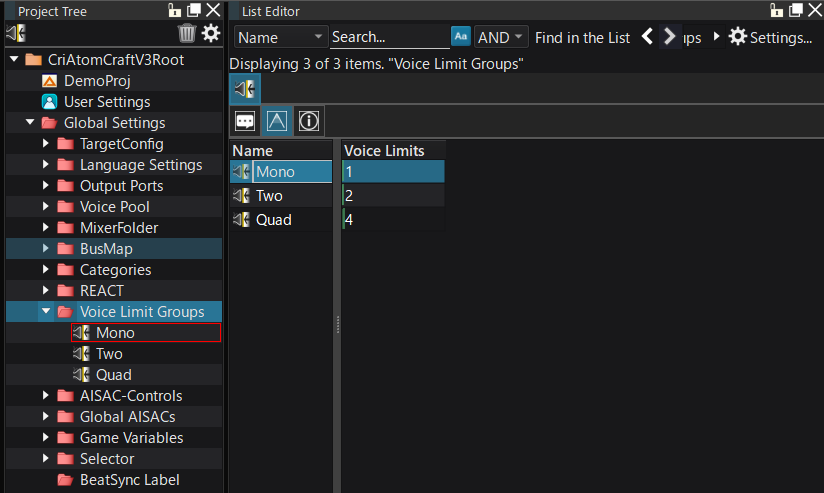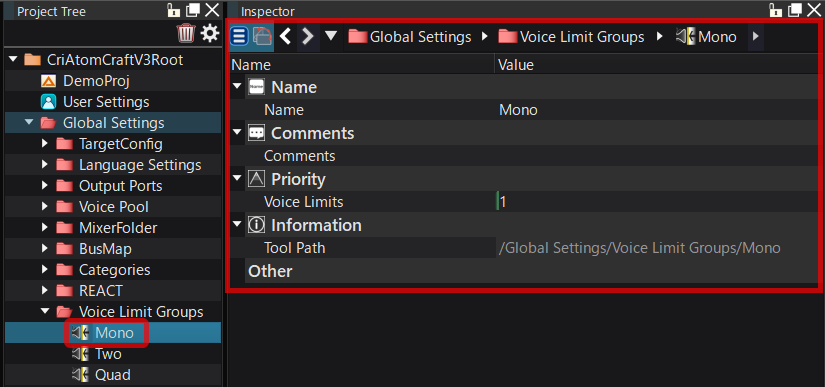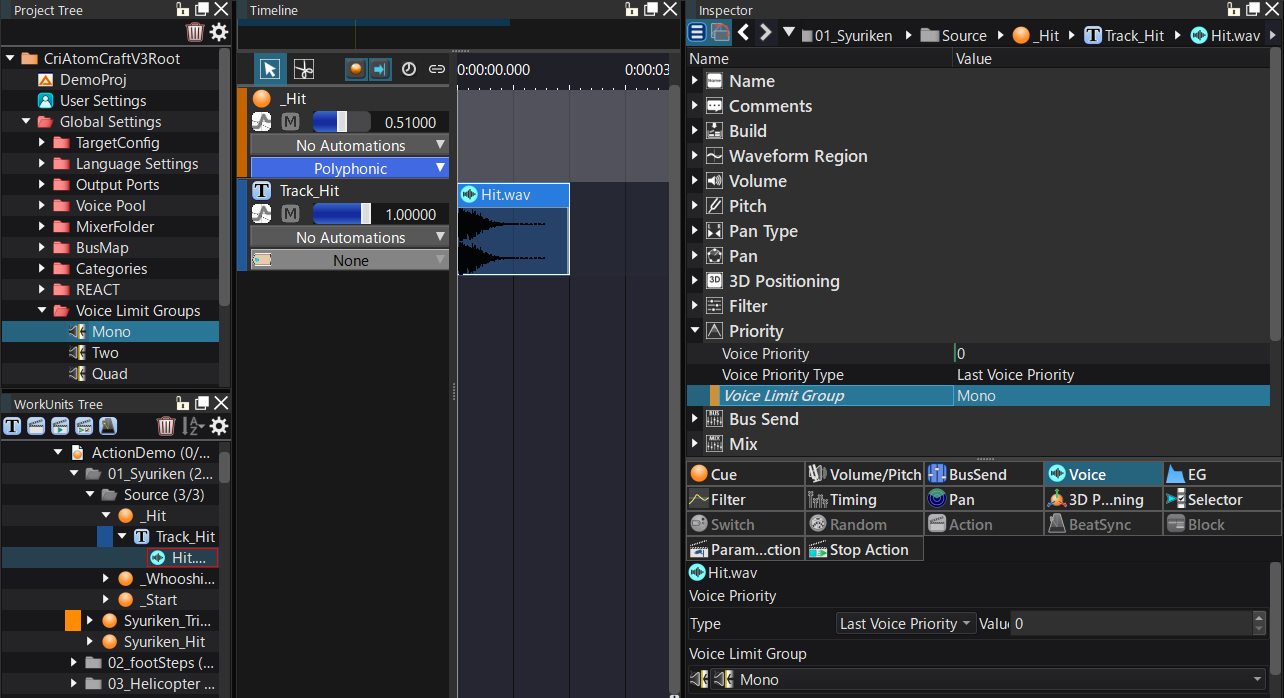A Voice Limit Group is an object that groups specific voices together to perform voice limiting.
A Voices can belong to a single Voice Limit Group. The sound of the Voice is controlled within that group.
Tasks Attribution for Voice Limit Groups
| Item | Designer (Atom Craft) | Programmer |
| Create Voice Limit Group | Responsible | |
How to create a Voice Limit Group
| Operation | Description |
| Right-click on [Voice Limit Group] in the tree [Create Voice Limit Group] | Create a Voice Limit Group. |
Voice Limit Group settings
| Item | Description |
| Limit number | It is the maximum number of Voices that can be played simultaneously. This is the maximum number of Waveforms simultaneously played that come from Voices belonging to this group. |
How to assign a Voice Limit Group to a Waveform Region
How to add it from the menu
| Operation | Description |
| Select a Waveform Region in the Inspector -> [Priority] -> [VoiceLimitGroup] | The selected Voice Limit Group is assigned. |
How to add it by drag and drop
You can also assign a Voice Limit Group by dragging and dropping the following objects onto the Voice Limit Group object.
| Object | Description |
| Cue in tree | The Voice Limit Group is assigned to all the Waveform Regions under the Cue. |
| Track in tree | The Voice Limit Group is assigned to all the Waveform Regions under the Track. |
| Waveform Region in tree | The Voice Limit Group is assigned to the Waveform Region. |
| Cue on timeline | The Voice Limit Group is assigned to all the Waveform Regions under the Cue. |
| Track on timeline | The Voice Limit Group is assigned to all the Waveform Regions under the Track. |
| Waveform Region on timeline | The Voice Limit Group is assigned to the Waveform Region. |
| Cue in List Editor | The Voice Limit Group is assigned to all the Waveform Regions under the Cue. |
| Track in List Editor | The Voice Limit Group is assigned to all the Waveform Regions under the Track. |
| Waveform Region in List Editor | The Voice Limit Group is assigned to the Waveform Region. |
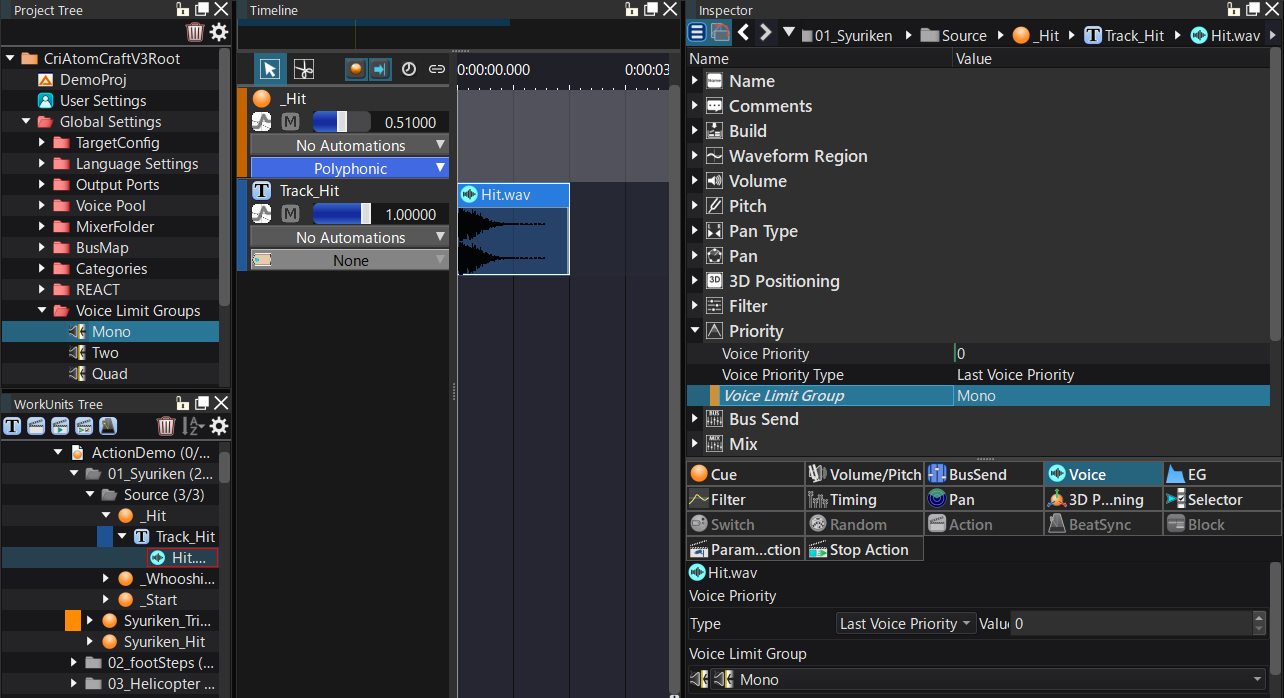
Setting position on the inspector