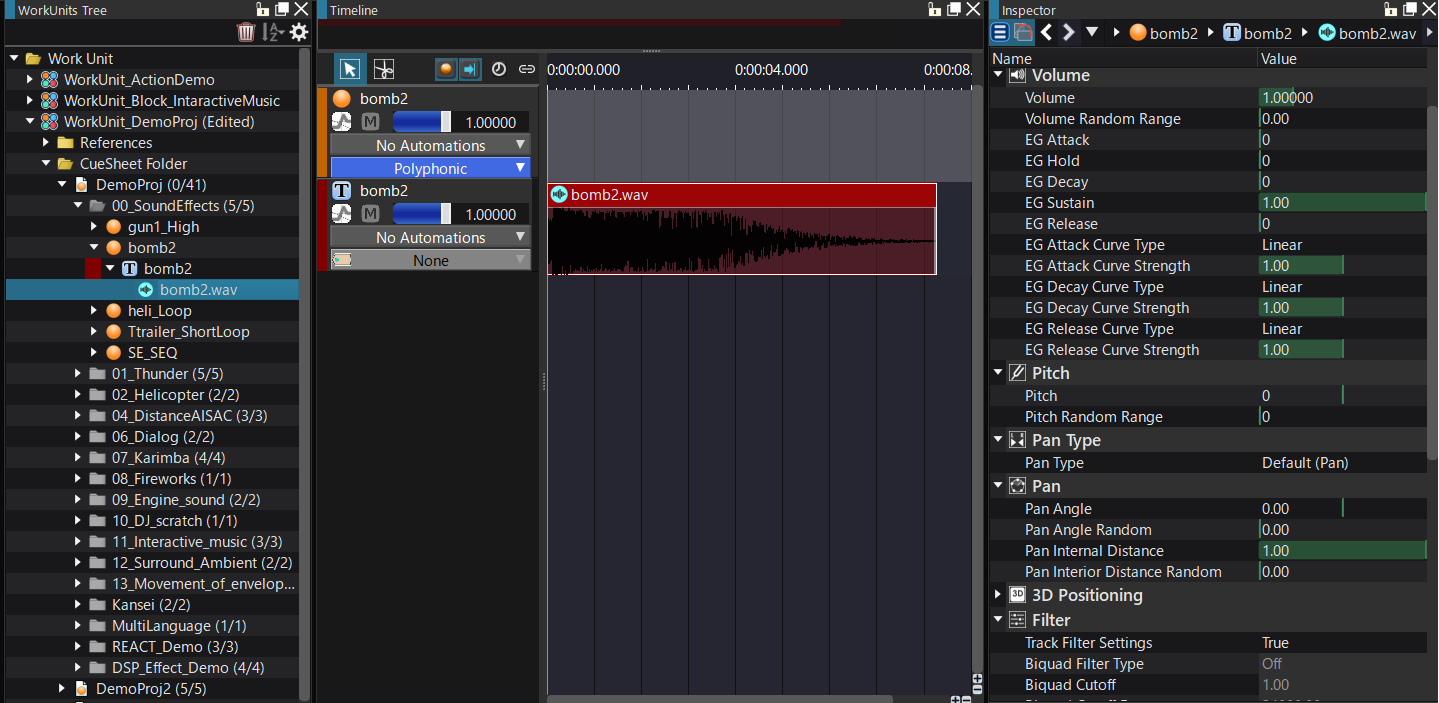|
CRI ADX
Last Updated: 2025-05-07 13:34 p
|
 |
CRI ADX
Last Updated: 2025-05-07 13:34 p
|
A Waveform Region is created whenever you place a registered sound Material on a Track and edit its playback parameters.
Waveform Regions share Materials. If you create Waveform Regions based on the same Material in different Cues and Tracks of a CueSheet.
only one copy of the Waveform data is actually written into the corresponding ACB or AWB file.
When you double-click on a Waveform Region in the Work Unit tree, the information about its parent Cue is displayed on the timeline.
When you click on the timeline, the Inspector displays a list of Waveform Region settings.