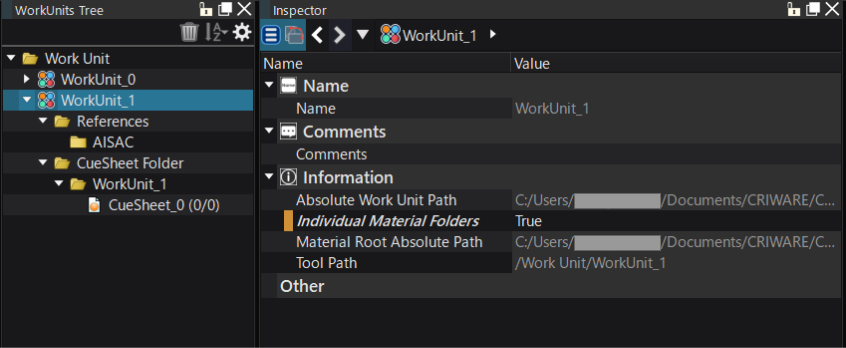Selecting a Work Unit in the Work Unit tree displays its settings in the Inspector.
Work Unit Settings
Name
| Name | Value Range | Description |
| Name | | Shows the name of the Work Unit (not editable). |
Comment
| Name | Value Range | Description |
| Comment | | You can enter any comment here. |
Information
| Name | Value Range | Description |
| Absolute WorkUnit Path | | Absolute path of the directory where the Work Unit is stored (not editable). |
| Individual Material Folders | True/False | A flag that determines whether the materials are managed locally at the Work Unit level (True) or globally at the project level (False). |
| Material Root Absolute Path | | Absolute path of the root folder of the materials managed by the Work Unit (not editable). |
| Path | | Shows the path of the object in the tool (not editable). |