 |
CRI ADX
Last Updated: 2025-05-07 13:34 p
|
 |
CRI ADX
Last Updated: 2025-05-07 13:34 p
|
This section describes the procedure to create an Atom wave bank file (.awb) with the CRI Atom Encoder. The data creation flow is shown below:
First, double-click on the CriAtomEncoder to start the tool.
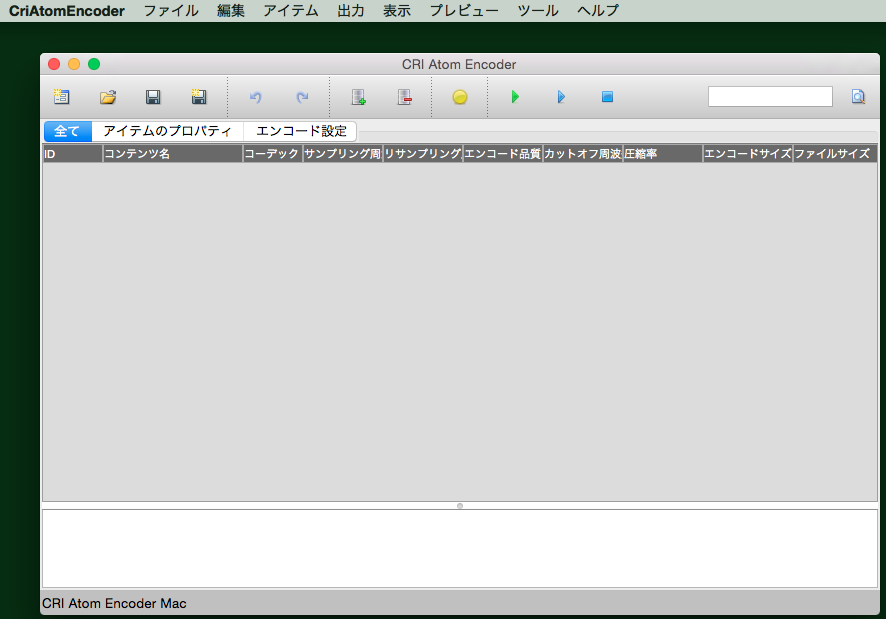
Drag and drop audio files onto the tool.
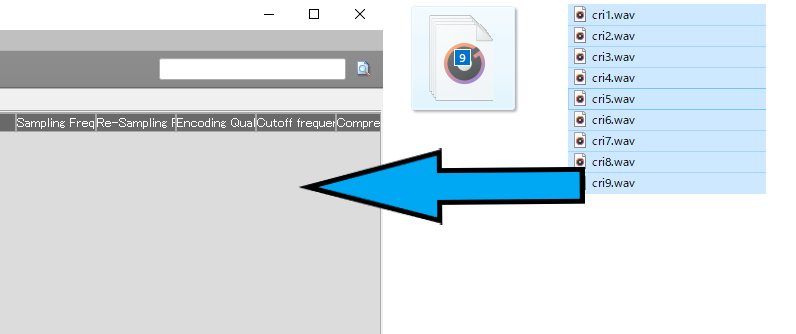
Registered audio files (items) can also be removed. An item is registered with a name that is generated from its file name without the extension.
Once the files registered, you can adjust their settings, such as the codec used.
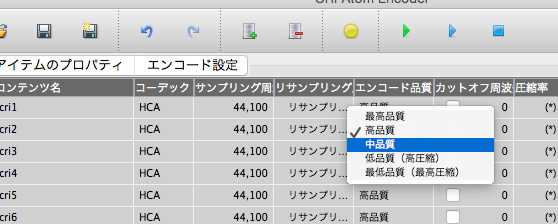
Create an Atom wave bank file (.awb).
From the menu bar, select [Output] -> [Output AWB]. Then the [AWB Output Settings] dialog is displayed.
Enter the output file name and click on the [Run] button. The audio files are encoded and packed. When the process is completed successfully, an awb file (.awb) is generated.