 |
CRI ADX
Last Updated: 2025-05-07 13:34 p
|
 |
CRI ADX
Last Updated: 2025-05-07 13:34 p
|
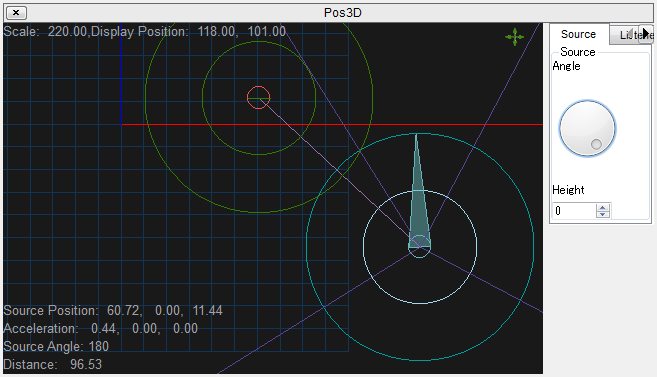
The range and the angle of the sound source are displayed based on the parameters (Distance attenuation maximum distance, minimum distance and cone setting) of the Cue selected in the ACB view.
The direction of the speaker is displayed according to the listener's angle.
The distance between the listener and the sound source is also displayed.
It is possible to change what information is displayed and the target on the "Source / Listener" tab on the right.
The position of the sound source and the listener can be modified by click-and-drag.
The acceleration is set according to the speed of the dragging operation.
It is also possible to change the angle of the sound source or the listener with the angle knob.
To modify the height of the sound source / listener, enter a numeric value.
You can also shift the display position by using the mouse wheel or the cross arrow icon in the upper right corner.