 |
CRI ADX
Last Updated: 2025-05-07 13:34 p
|
 |
CRI ADX
Last Updated: 2025-05-07 13:34 p
|
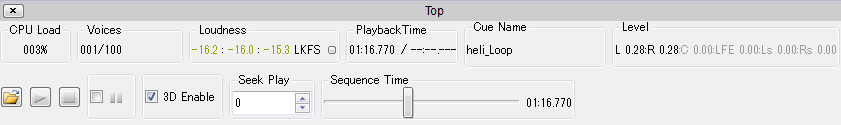
| Item | Action |
|---|---|
| THE 1ST COLUMN | |
| CPU load | Displays the CPU load. |
| Number of voices | Displays the number of voices being played. The maximum number of voices can be changed (i.e. number of standard voices in the preview settings). |
| Loudness | Displays the loudness. The integrated value can be reset with the rightmost button. |
| Playback time | Displays the elapsed playback time. |
| Cue name | Displays the name of the selected Cue. |
| Level | Displays the peak levels of up to 8 channels. The number of channels displayed changes depending on the preview settings "ASR output channel count" and "Rendering speaker mapping". Use the checkbox to switch output on or off. |
| THE 2ND COLUMN | |
| Folder | Opens the File selection dialog. |
| Playback/Stop buttons | Starts/stops the playback of the selected Cue. |
| Pause checkbox | Pauses/unpauses the selected Cue. |
| Enable 3D checkbox | Switches 3D positioning on/off. Check this option when previewing with the 3D positioning information attached. |
| Binaural enable checkbox | Toggles binaural playback on or off. Check this box if you want to preview with 3D position information attached. |
| Seek playback | Specifies the playback start time in msec (when starting from the middle of the Cue). |
| Sequence time | Displays the sequence playback time. Unlike the elapsed time, a rewind may occur in the sequence loop or the block playback. |
| Spectrum | Displays the spectrum. |
| Views | Displays / hides the view. |