 |
CRI ADX
Last Updated: 2025-05-07 13:34 p
|
 |
CRI ADX
Last Updated: 2025-05-07 13:34 p
|
If license authorization fails, the following message will be displayed, and the tool will not run.
Use “CRI Authorization Tool” to obtain a tool license or register your PC.
Communications that are not permitted by the proxy server will be blocked.
Therefore, you must allow communication with the authentication server and the certification authority.
If "Automatic proxy detection" is set, authentication may fail.
Set the proxy manually and check if you can connect.
Windows
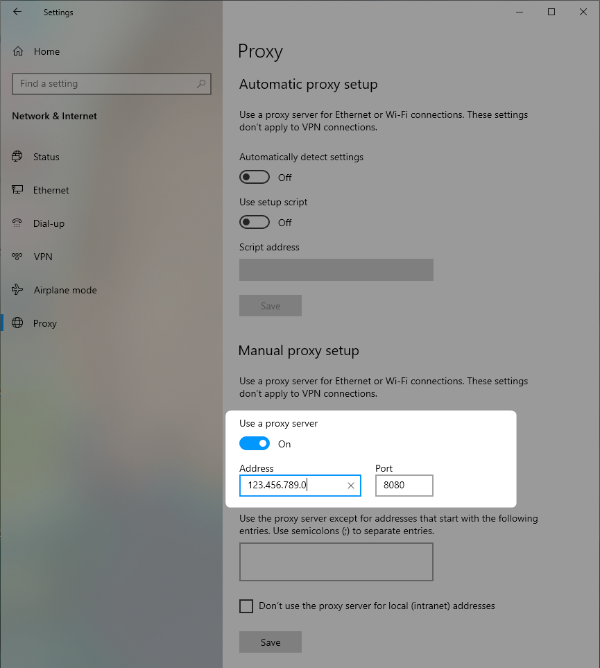
macOS
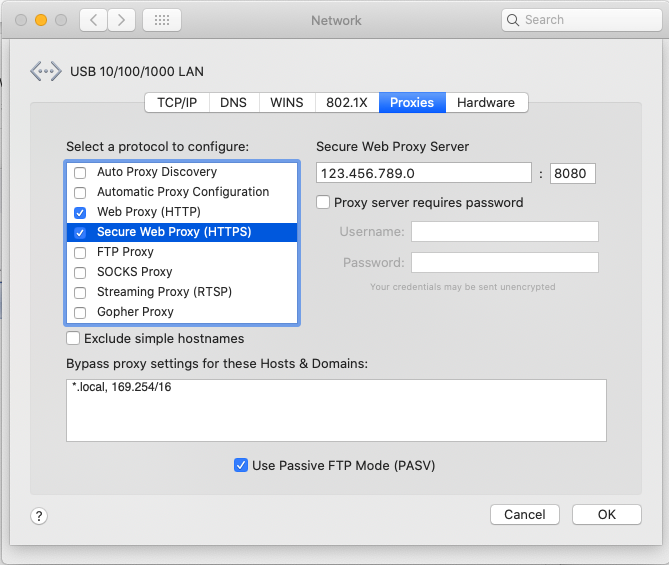
The authorization system has to perform online authentication periodically.
Thus, this tool cannot be used offline for more than 2 weeks.
If an authentication error occurs, please check your network connection.