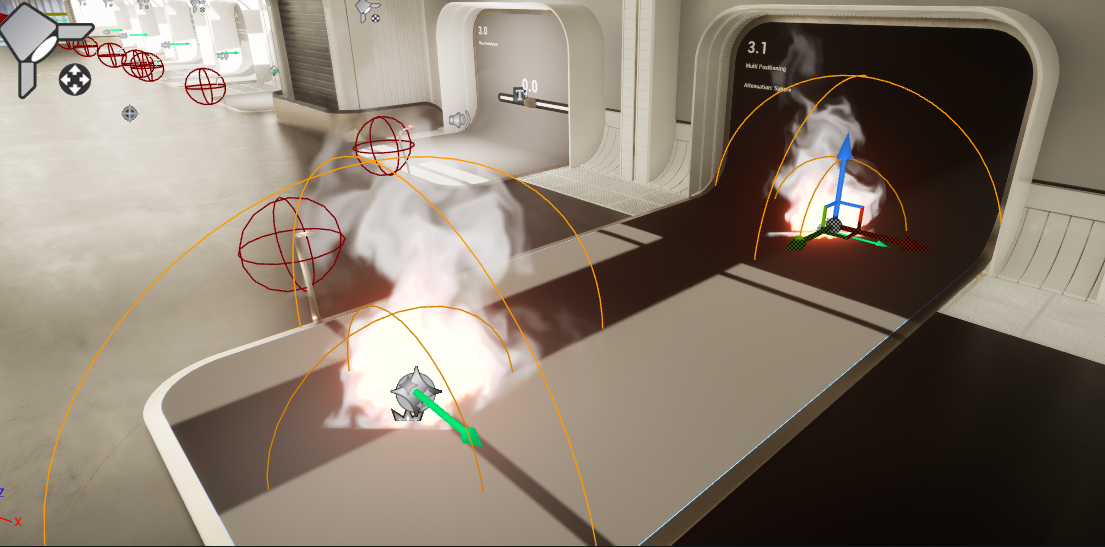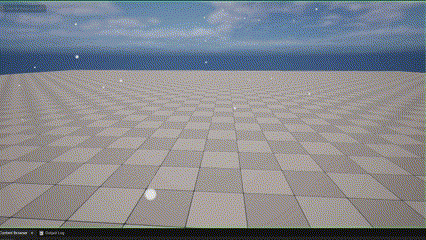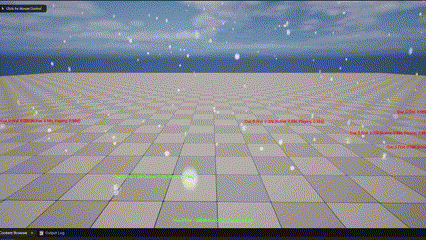Update date
2023-11-30
Overview
Add functions, fixed bugs, and change specifications for CRI ADXR and CRI SofdecR.
Tool Library
CRI Atom Craft Tool : 3.50.06
Sofdec Tools: 2.24.01
ADX/Sofdec library version: ADX2_SDK_Ver.2.25.02_Sofdec2_SDK_Ver.2.24.01_ForUE_V2.01
- Attention
- When making inquiries, please indicate the library version using the version checker (wizz).
ADX
Multi-positioning function
Multi-positioning is a function that gives the impression that multiple sound are being played, but is completed in one playback unit (voice).
For example, to make a sound like water hitting a wall at the water's edge, since ADX is a point sound source, you need to arrange multiple sound to approximate it.
However, placing sound in multiple locations has the following disadvantages.
- Increased processing load
- consumes a lot of resources
- Controls such as playback and Stop become complicated (must play and Stop at the same time)
Therefore, when calculating how the sound is heard (distance attenuation and sense of localization), it is possible to reduce resources in the plug-in layer by calculating from multiple positions.
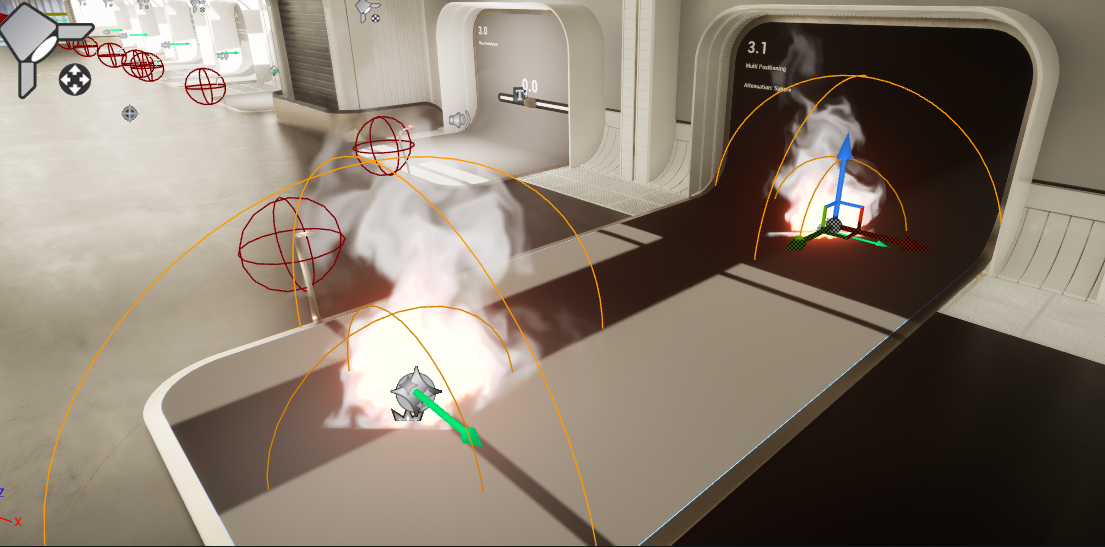
Advantages :
It is suitable for cases where the same sound is constantly emitted from two or four places on both wings, such as an airplane engine.
It is effective to use it if the following conditions are met.
- Playback timing is synchronized
I want to control audio parameters such as fade in/out all at once.
Disadvantages :
Since the playback unit is one, it cannot be used, for example, if you want to play sound together with particles (with different playback timings).
However, if you use the concurrency function (described later) as an alternative, you can similarly reduce the number of plays.
Control of number of utterances (Concurrency)
Some functions can be set in AtomCraft, but these functions allow complex designs such as controlling the number of utterances across ACBs. Here's what you can do:
- Setting the upper limit on the number of utterances
- Conditions for sound candidates that Stop when the maximum number of utterances is reached
- Fade-out time when the sound Stop due to reaching the maximum number of utterances
Conditions for sound candidates that Stop when the maximum number of utterances is reached
You can set how to limit the number of utterances when the number of utterances exceeds the upper limit.
Advantages :
Since the number of sounds played is controlled as a group of arbitrary sound(indicated here as playback units) rather than settings for each cue, it is possible to limit the number of utterances more flexibly.
Especially in situations where a large amount of particles are produced (playing a sound for each raindrop, or playing the sound of rolling debris from an explosion one by one), you can reduce the load and prevent the sound from cracking, as shown in the image below.
No Concurrency
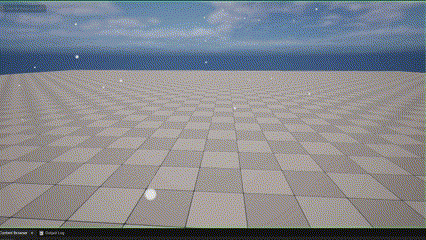
Concurrency available
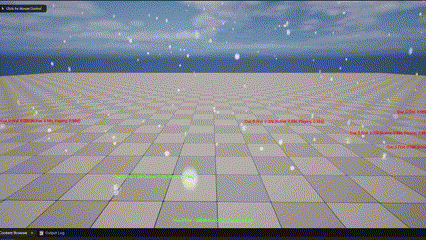
Sofdec
Visualize distance attenuation area of ManaSoundComponent in wireframe

RELEASE NOTES (Translation regarding the following details will be omitted.)
ADX
Function Add
- Add CriWareCoreSubsystem class for initializing AtomRuntime.
- Add AtomSoundScapePlugin.
- Supports playback in 12 channels (7.1.4).
- Add AtomMixer for automatic management of sound .
- Add ActiveSound transform access to AtomGameplayMutators.
- Add set function for AtomGamePlayVariables to AtomComponent class.
- Add support for MultiPositioning feature to AtomCompoenent's sound attenuation.
- Add AtomMultiPositioning helper function and Visualize function.
- Add AtomConcurrency feature.
- Default values for AtomSoundClass and Concurrency can now be set in the CriWareCore project settings.
- Add " Loop " and "parameter ignored by atom player" icons to AtomSoundCue and AtomSoundWave asset thumbnails.
- Pinned assets to the browser context menu in Atom Editor settings for quick access to AtomAttenuation, AtomSoundClass, and AtomConcurrency.
Bug fixes
2.01.00 Release
- Fixed a bug where when trying to change an AisacControl value that was not included in the Modulation routing list using the AtomComponent's SetAsisacValue member function, the change was not applied.
- Fixed a bug where CacheInheritedLoadingBehavior was called twice in the SoundBank PostLoad function.
- Fixed a bug where the Cue distance attenuation value was not updated when CueSheet was re-imported.
- Fixed a crash when using a non-sequential WaveID number when loading a wavebank generated by the CRI Atom Encoder Tool in UnrealEditor.
- Fixed an issue where AtomAttenuationSettings could not be Edit in UnrealEditor.
- Fixed an issue where the Atom project platform could not be accessed from the shortcut menu of the Atom Tool Bar.
- Fixed an issue where stats resource manager view would assert if data read behavior was not defined on AtomSoundBank.
- Fixed a bug where resave did not behavior correctly when the WaveBank used by Cuesheet was not found in the resource manager.
- Fixed an issue where asserts would fire when moving the AtomMonitor window.
- Fixed an issue that caused a crash when specifying a NULL argument to the AtomBus member function SetEffectPreset.
- Fixed an issue where AtomSoundBaseClass was not Tickable in-game.
- Fixed an issue where the waveform playback process of Atom sound sequencer tracks was not behavior correctly.
- Fixed an issue where Loop Atom sound in the sequencer was not behavior correctly.
- Fixed Atom runtime clock. Now uses Master Rack render time.
- Fixed an issue where WaveInfo's GetDuration() function would retrieve twice the time for sound with multiple channels.
- Fixed an issue where waveforms could not be generated due to the incorrect value of WaveInfo.IsStreamed.
2.01.01 Hotfix
- Fixed an issue where Mana's Default SoundClass could not be set in Atom Settings.
- Fixed loading from Default sound class and concurrency settings.
- Fixed the actor in the editor's placement actor menu being "None" when loading the CriWareCore module.
- Fixed an issue where sound bases could not be placed from DragDrop in the editor viewport.
- Fixed an issue where Mana settings were not View in LE builds.
- Fixed an issue where the Default condif was not saved when importing ACF or change masterack in property settings.
- Fixed Atom's Output port being unassignable and always Output to Master rack (0). Add Atom Blueprint function to remove restrictions in mixer and access Output port mapping 'MapOutputPortToRack()' in a more secure way.
- Fixed Output port not working when AtomConfig is set.
- Fixed the issue where AtomComponent's 'OnSoundFinished' event was not called when sound playback Close, but 'OnSoundPlayStateChanged' event with 'Stopped' was called.
*1: Note: When Edit a world with multiple assets and mixing using various output ports, output ports are not yet recommended. AtomRuntime cannot check the effects of sound to ensure consistent events and automation in your sound .
Specification change
- Add Value Item to AtomStatistics and improved labeling of various parameters.
- change the GetCategoryStatusByName function so that you can get the number of plays of sound belonging to a category.
Sofdec
Function Add
- ManaSoundComponent's distance attenuation area can now be visualized in wireframe.
- Add ManaAPI to load Movie data without ManaPlayer.
Bug fixes
2.01.00 Release
- Fixed a bug where the editor would crash if you performed a process such as switching videos when PIE Stop after playing a Sofdec video with PIE.
- Fixed a bug where Sofdec videos could not be sought.
Specification change
- When using deferred rendering, DoFrameSkipping is now disabled for functions assigned Experimental.
Update PlatformSDK
The libraries for each model are compliant with the SDK listed in the Unreal Engine 5.3 release notes.
Please check the PlatformSDK for each model from the URL below, install the target SDK, and use this Plugin.
https://docs.unrealengine.com/5.3/en-US/unreal-engine-5.3-release-notes/

THIS SERVICE MAY CONTAIN TRANSLATIONS POWERED BY GOOGLE. GOOGLE DISCLAIMS ALL WARRANTIES RELATED TO THE TRANSLATIONS, EXPRESS OR IMPLIED, INCLUDING ANY WARRANTIES OF ACCURACY, RELIABILITY, AND ANY IMPLIED WARRANTIES OF MERCHANTABILITY, FITNESS FOR A PARTICULAR PURPOSE AND NONINFRINGEMENT.