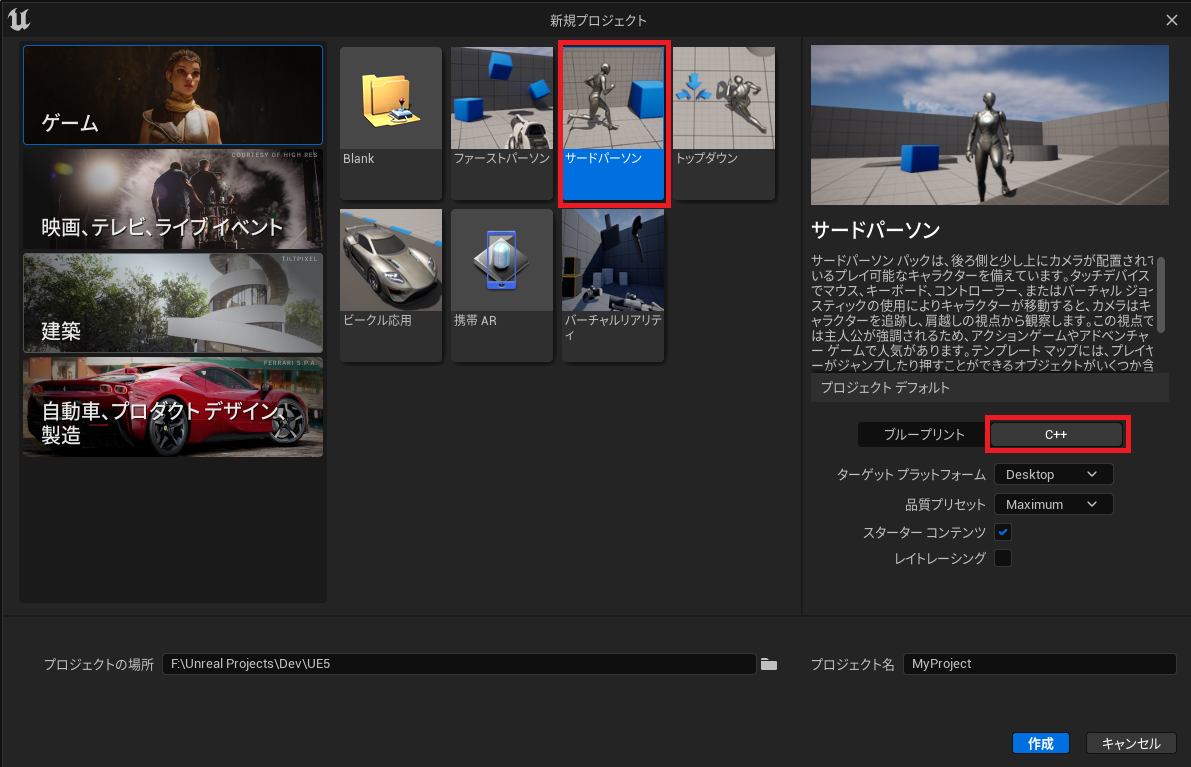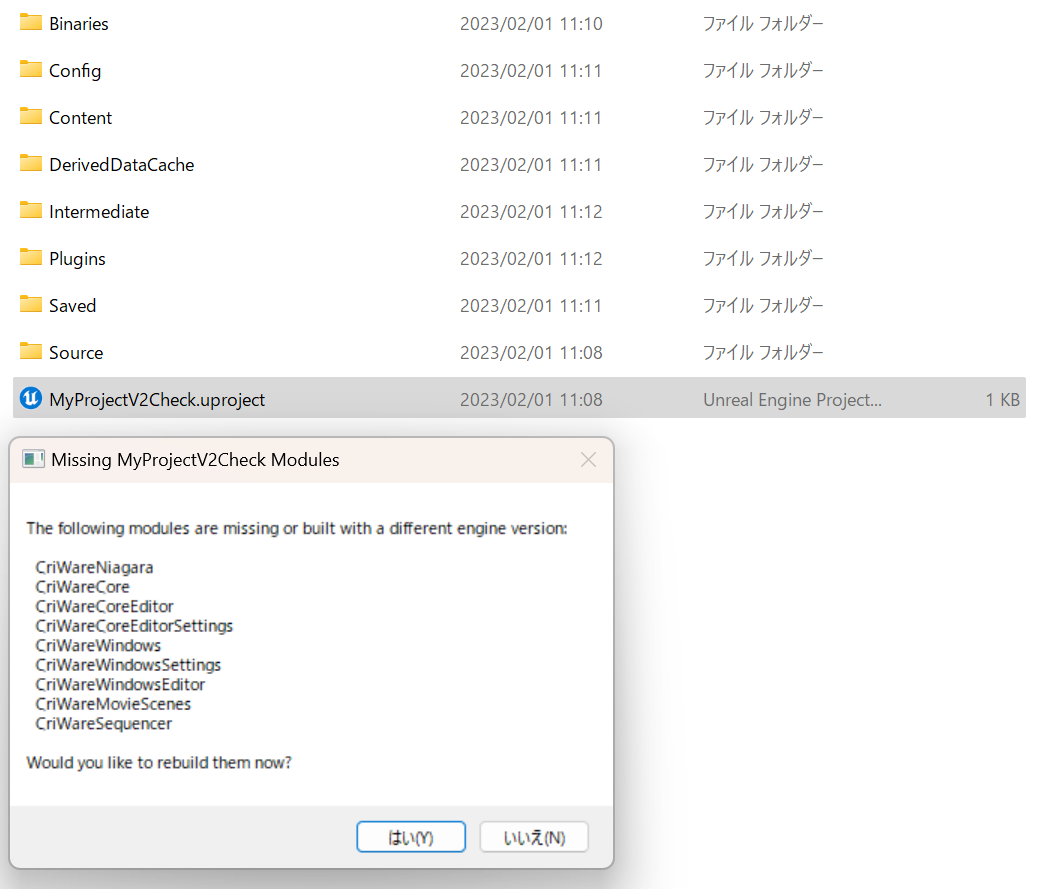We will introduce CRI's Unreal Engine plug-in and implement the process to play ADX's sound data on UE5.
Things to prepare
- Unreal Engine (This tutorial article is based on Unreal Engine 5.0.3)
- Microsoft Visual Studio 2019 or 2022
- CRIWARE Unreal Engine Plugin
- ADX sound data (cri/common/cri_smpdata/tutorial_sample_ue4_lesson01.zip) *Used in ADX Tutorial No. 2
Create an Unreal project
- Launch Unreal Editor.
- Select the template "Third Person".
- Be sure to select C++ and create a New Project.
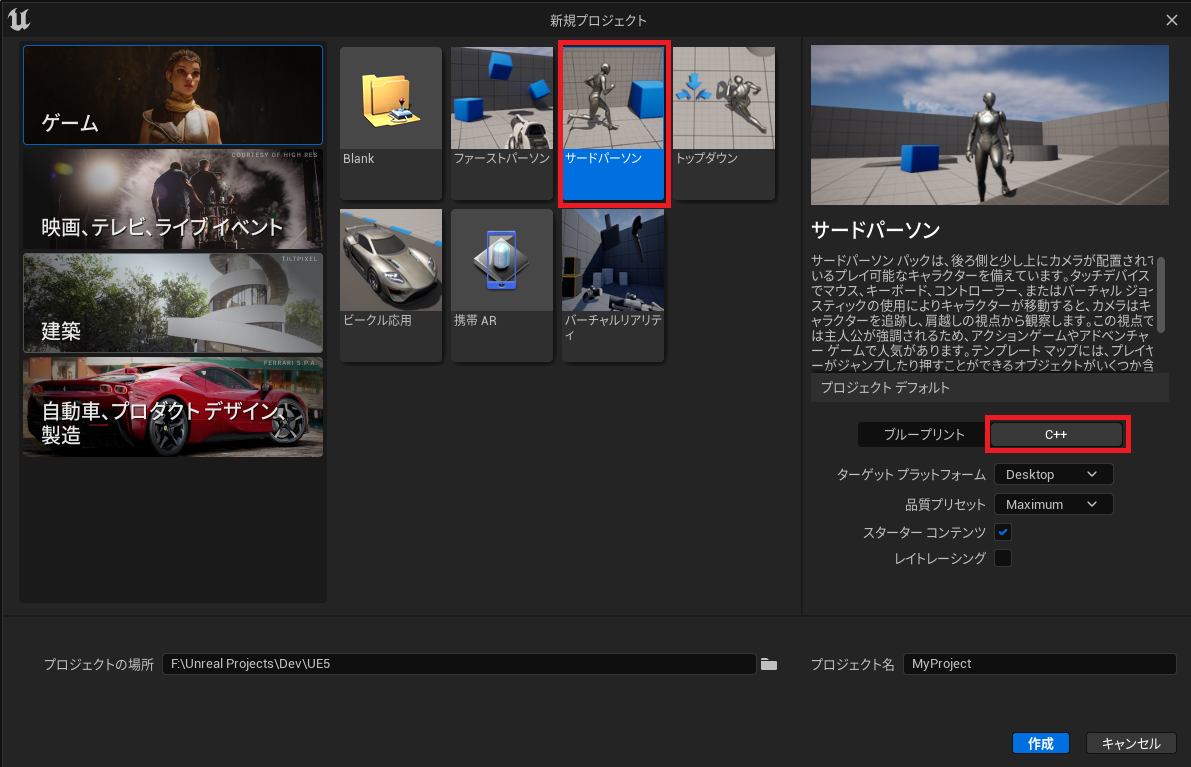
If you fail to create a New Project, please check the following points.
- Verify that Microsoft Visual Studio is installed successfully
- Try manual build
Introduce CRI plugin to the project
- If Unreal Editor is running, please Close the editor once.
- Copy the CRI plugin's "/cri/UnrealEngine/Engine/Plugins" folder to the root folder of your Unreal project.
- Open the .uproject File for your Unreal project (double-click the uproject File).
- If the following pop-up View, press "Yes".
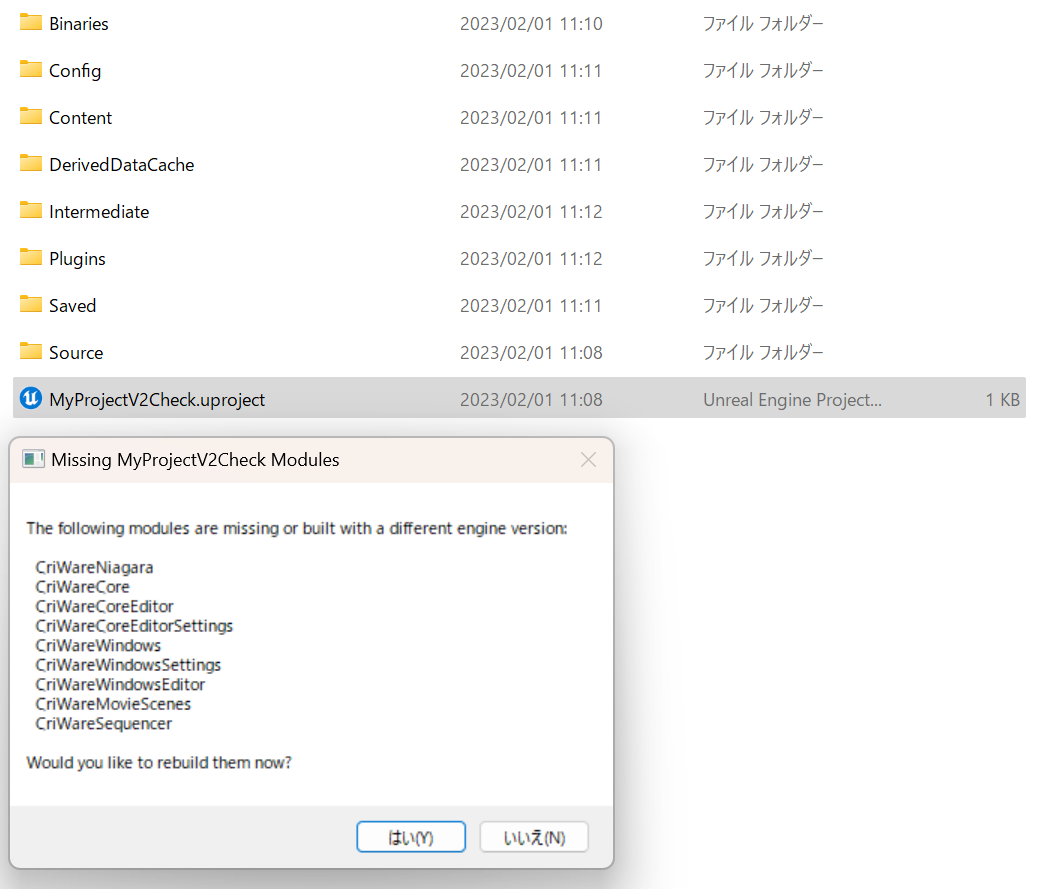
- If Unreal Editor starts successfully, installation of the CRI plugin is complete.

THIS SERVICE MAY CONTAIN TRANSLATIONS POWERED BY GOOGLE. GOOGLE DISCLAIMS ALL WARRANTIES RELATED TO THE TRANSLATIONS, EXPRESS OR IMPLIED, INCLUDING ANY WARRANTIES OF ACCURACY, RELIABILITY, AND ANY IMPLIED WARRANTIES OF MERCHANTABILITY, FITNESS FOR A PARTICULAR PURPOSE AND NONINFRINGEMENT.