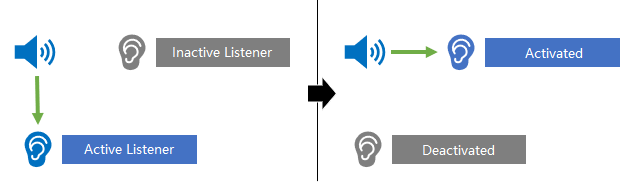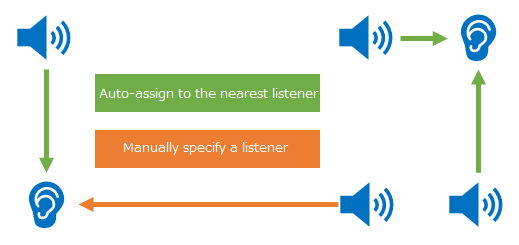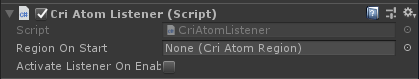|
CRIWARE Unity Plugin Manual
Last Updated: 2025-12-25
|
 |
CRIWARE Unity Plugin Manual
Last Updated: 2025-12-25
|
CriAtomListener.isActive | No Cri Atom Listener exists | Inactive Cri Atom Listener only |
|---|---|
| A dummy listener will be placed at the origin point (0, 0, 0) internally | Any sound using 3D positioning will not be audible |