 |
CRIWARE Unity Plugin Manual
Last Updated: 2025-12-25
|
 |
CRIWARE Unity Plugin Manual
Last Updated: 2025-12-25
|
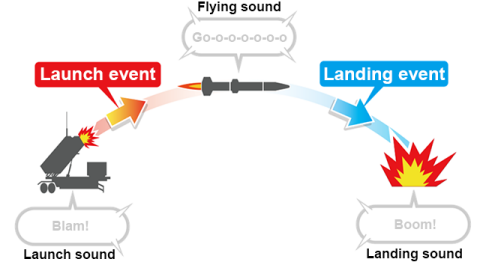
| Scope type Whole | Scope type Sound objects | |
|---|---|---|
| Played with the same player | Yes | Yes |
| Played with different players | Yes | No |