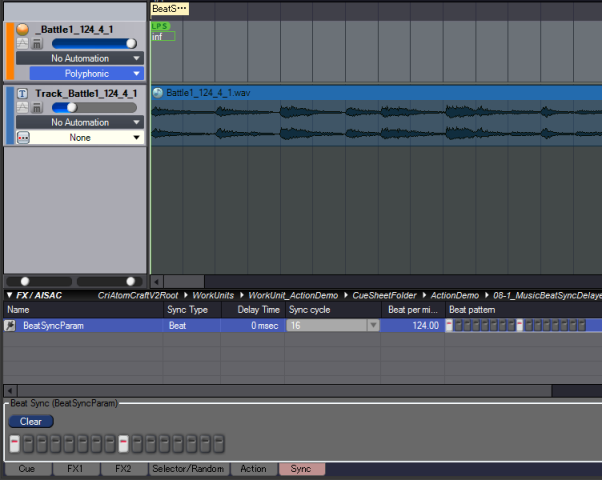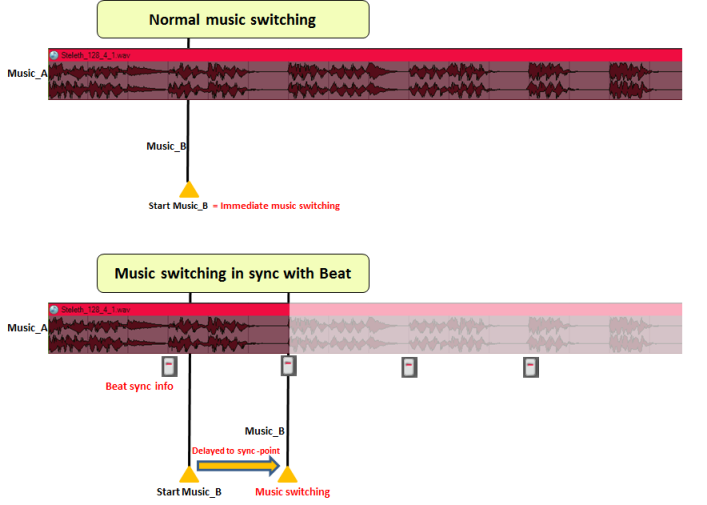- Beat synchronization is a function that switches music at a specific time in order to make the transition pleasant. It can also be used to play a sound effect synchronized with the music.
This feature uses beat synchronization data and a playback controlled by actions.
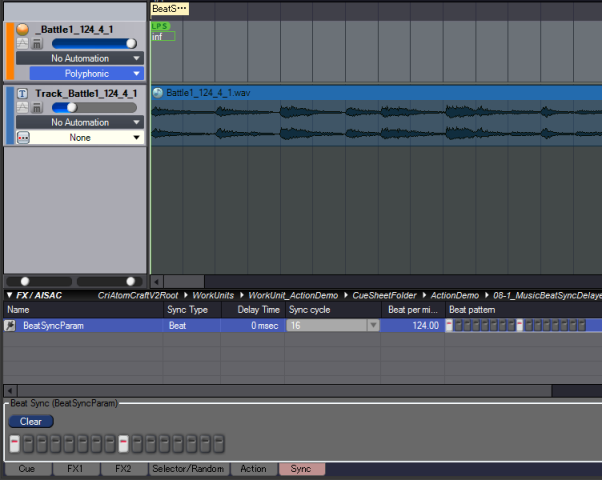
Configuring beat synchronization information in the tool
- If we want to switch from music A to music B, music B will start playing as soon as the program sends the playback request. This may be in the middle of a musical note, which would not be pleasant to hear.
(If a crossfading is specified, it will also start as soon as the program requests the playback.)
- With beat synchronization, it becomes possible to switch the music at a specific time (for example on a beat), independently of when the program actually requested the playback. This ensures that the music will not jump abruptly from one part to another and will stay pleasant to hear.
Creating data
- The following two steps are required:
- Configuring beat synchronization information
- Starting playback with an action function
- For each step, please refer to the tool manual for detailed information.
- To preview beat synchronization in the tool, the Single Player Preview option in the preview menu must be selected.
Configuring the program
- On the program side, it is necessary to ensure that the same player handle (CriWare.CriAtomSource) is used to play both music A and music B.