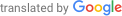- Binaural playback is a technology that reproduces multi-channel audio, Ambisonics, object-based audio, etc., prepared for surround speakers, in a stereo headphone environment. Normally, when listening to audio that has been downmixed to stereo through headphones, the sound source is only localized between the two ears. However, binaural playback uses algorithms such as head-related transfer functions (HRTFs) to simulate the localization of the sound in all directions. This creates the sensation that the listener is surrounded by sound.
- CRI ADX is equipped with a binaural processing module called a binauralizer, which allows you to play back the audio played by the ADX in binaural format. All of this processing is done within ADX, so the same sound output is maintained across multiple platforms.
Switching the binauralizer
- The binauralizer in ADX can be enabled or disabled by executing the CriWare.CriAtomExAsr.EnableBinauralizer function.
This change applies to all binauralizers in the library. It can also be changed while audio is playing.
- Attention
- Current binauralizers process signals assuming a stereo headphone environment. Therefore, if the user is outputting the sound through speakers, the intended effect will not be achieved. To enable or disable the binauralizer, your application will need to obtain information about the playback environment, or you will need to let the user enable or disable the function in the application's settings UI.
Binaural spatial audio playback
- All channel-based, Ambisonics and object-based audio played through ADX can be played as binaural audio.
Channel based
- When channel-based audio is binauralized, it is played back as if coming from a virtual speaker position.
Since binaural processing itself is always performed only once for the number of speakers, the load is stable. However, depending on the position of the sound source and the speaker arrangement, the sense of positioning may be weakened.
- If you want to play binaural sound with the ASR of the main output, you need to specify CriWare.CriAtomEx.SoundRendererType.Spatial for CriWare.CriAtomExAsrRack.Config.soundRendererType when initializing the library.
On the other hand, if you want to play data set up to create a dedicated mixer with CRI Atom Craft , this operation is not necessary. (A dedicated mixer with the sound renderer type set to CriWare.CriAtomEx.SoundRendererType.Spatial will be created automatically.)
Ambisonics
- When you play Ambisonics audio binaurally, it is internally converted to a channel-based binaural format.
Therefore, the processing load remains constant, just like on a channel basis.
- ASR Rack for Ambisonics playback created with CriWare.CriAtomEx.SoundRendererType.Ambisonics always come with a binauralizer.
Enabling the binauralizer always results in binaural playback.
Object-based
- When playing object-based audio, binaural processing is performed on each individual sound.
Compared to channel-based, this method produces more accurate results, but the processing load increases in proportion to the number of simultaneous playbacks.
Also, please note that Fallback playback audio is played on a channel basis, not on an object basis.
- ASR Rack for object-based playback created with CriWare.CriAtomEx.SoundRendererType.Object always come with a binauralizer.
Enabling the binauralizer always results in binaural playback.
Relationship with platform features
- For some platforms, binaural processing may be added by the OS depending on the end user's settings.
Since it is not desirable to perform binaural processing twice, ADX controls the binaural playback so that the platform's binaural processing is not applied.
Therefore, ADX always has a higher priority in binaural processing.
- For example, on a platform that supports binaural playback of channel-based audio, ADX works as follows:
- When the ADX binauralizer is enabled, ADX binaural processing takes priority over platform processing, bypassing platform processing.
- If the ADX binauralizer is disabled, the ADX will play back on a regular channel basis, after which any binaural processing on the platform will be done separately from the ADX .
Sound xR
- In addition to the binauralizer made in-house by CRI , the ADX is equipped with Yamaha Corporation's Sound xR. To use Sound xR, you need to create a dedicated ACF/ACB file from CRI Atom Craft.
If you want to enable Sound xR natively, register the Sound xR plugin interface with the CriWare.CriSoundxR.RegisterInterface function or the CriWare.CriSoundxRInitializer component before initializing the library.
For more information, please see the " [CriAtom] Object-based audio with Sound xR " sample.
THIS SERVICE MAY CONTAIN TRANSLATIONS POWERED BY GOOGLE. GOOGLE DISCLAIMS ALL WARRANTIES RELATED TO THE TRANSLATIONS, EXPRESS OR IMPLIED, INCLUDING ANY WARRANTIES OF ACCURACY, RELIABILITY, AND ANY IMPLIED WARRANTIES OF MERCHANTABILITY, FITNESS FOR A PARTICULAR PURPOSE AND NONINFRINGEMENT.