 |
CRIWARE Unity Plugin Manual
Last Updated: 2025-12-25
|
 |
CRIWARE Unity Plugin Manual
Last Updated: 2025-12-25
|
| Codec | Description |
|---|---|
| ADX compression | High-quality, low-load codec with a compression ratio of about 1/4 |
| HCA compression | High-quality, high-compression codec with a maximum compression ratio of 1/16 |
| HCA-MX compression | HCA data specially encoded for HCA-MX playback |
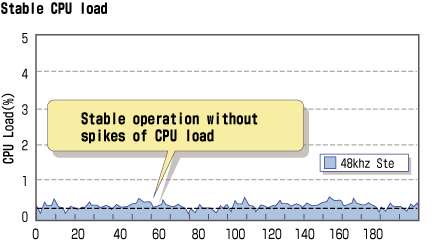
| Function | ADX | HCA | HCA-MX | Remarks |
|---|---|---|---|---|
| Loop playback | Yes | Yes | Partially | For loop playback with HCA-MX, the number of samples in a loop section must be a multiple of 128. |
| Seek playback | Partially | Yes | Partially | During seek playback with ADX, noise may occur at the playback start position and at the loop position. During seek playback with HCA-MX, the sound may be distorted at the playback start position. |
| Seamless concatenated playback | Yes | Yes | No | |
| Filter callback | Yes | Yes | No | |
| Volume change | Yes | Yes | Yes | |
| Pan change | Yes | Yes | Yes | |
| Pitch change | Yes | Yes | No | |
| Envelope settings | Partially | Partially | No | Whether it is available depends on the target. |
| Biquad filter | Yes | Yes | No | |
| Band-pass filter | Yes | Yes | Partially | The band-pass filter in HCA-MX can change the sound only by increments of 1/256th of the sampling rate. |
| Bus send level settings | Yes | Yes | No |