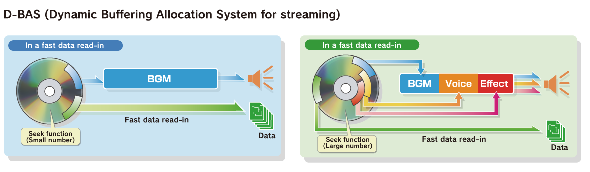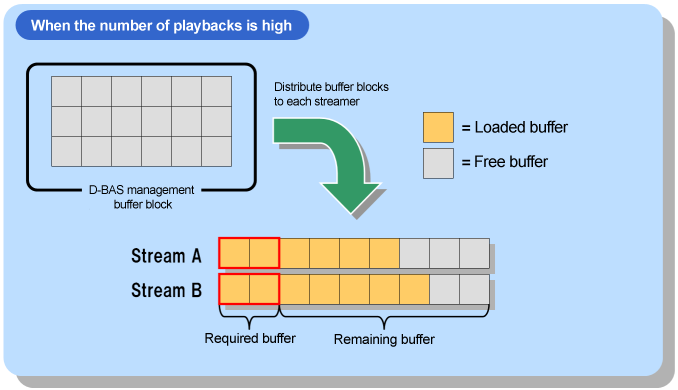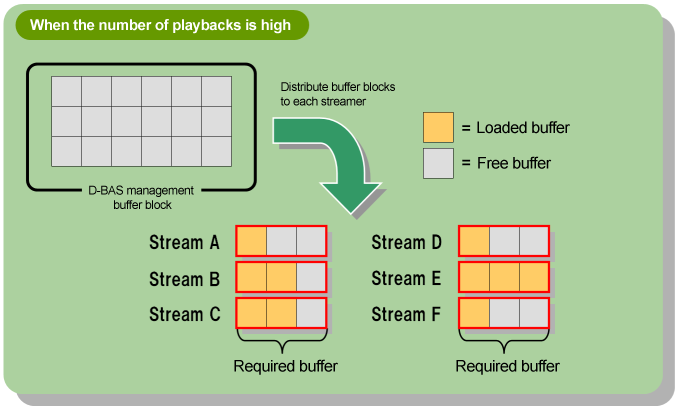| Memory playback | Streaming playback |
| Memory size | Disadvantage: Needs a large working memory | Advantage: Needs a smaller working memory |
| Playback preparation | Disadvantage: Playback cannot start until the entire sound data is loaded | Advantage: No need to wait for the entire sound data to be loaded |
| Latency | Advantage: Smaller latency | Disadvantage: Larger latency (time between the reception of a playback request and the start of the streaming) |
| File access | Advantage: Does not prevent other files from being loaded during playback | Disadvantage: Loading of other files requires more time |