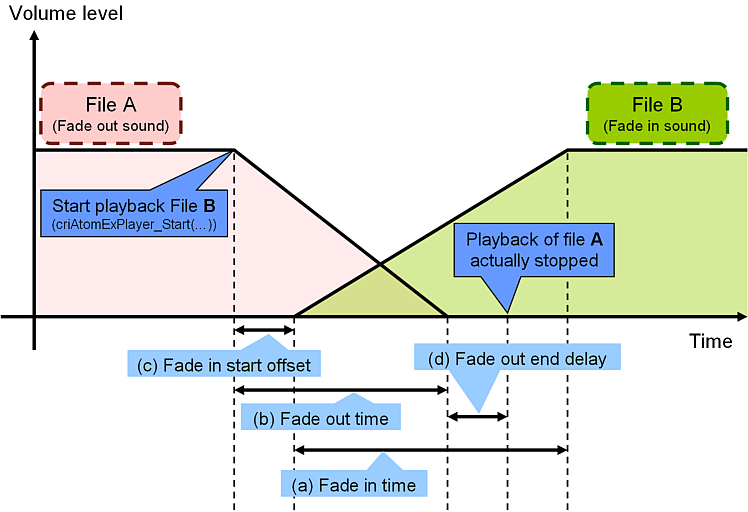|
CRIWARE Unity Plugin Manual
Last Updated: 2025-12-25
|
 |
CRIWARE Unity Plugin Manual
Last Updated: 2025-12-25
|
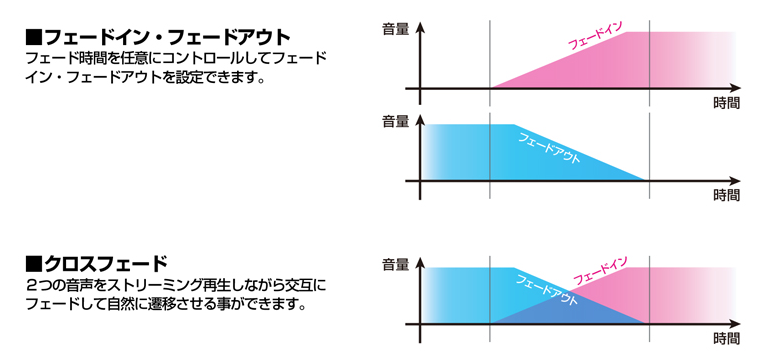
| Parameter | Description |
|---|---|
| Fade-in time | Specifies the fade-in duration, i.e. the time between when the volume starts rising and when it reaches its intended value. |
| Fade-out time | Specifies the fade-out duration, i.e. the time between when the volume starts falling and when it reaches 0. |
| Fade-in start offset | For a crossfade, it specifies the time between the start of the fade-out and the start of the fade-in. If a negative value is specified, the fade-in starts before the fade-out. |
| Delay after fade-out | Specifies the time between when the volume has reached 0 and when the playback is actually stopped.] This parameter must be set when there is a delay due to the specifications of sound drivers and hardware. |