Creating a Selector/Selector Label
A Selector/Selector label can be created in [Global Settings]-[Selector] in the project tree.
First, select the [Create Selector] command from the context menu to create a Selector.
Then, by selecting the [Create Selector Label] command from the newly created Selector's context menu, a Selector Label can also be created.
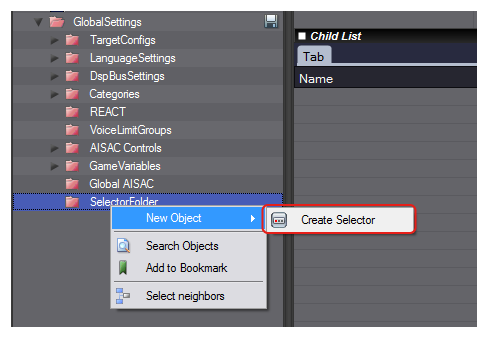
Create Selector
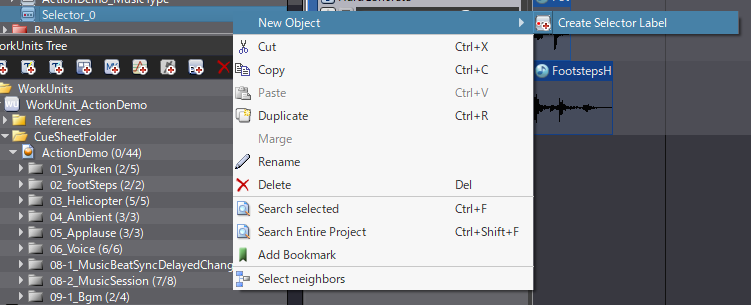
Create Selector Label
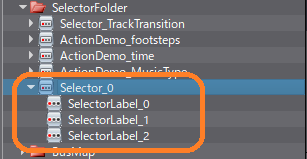
Creation result