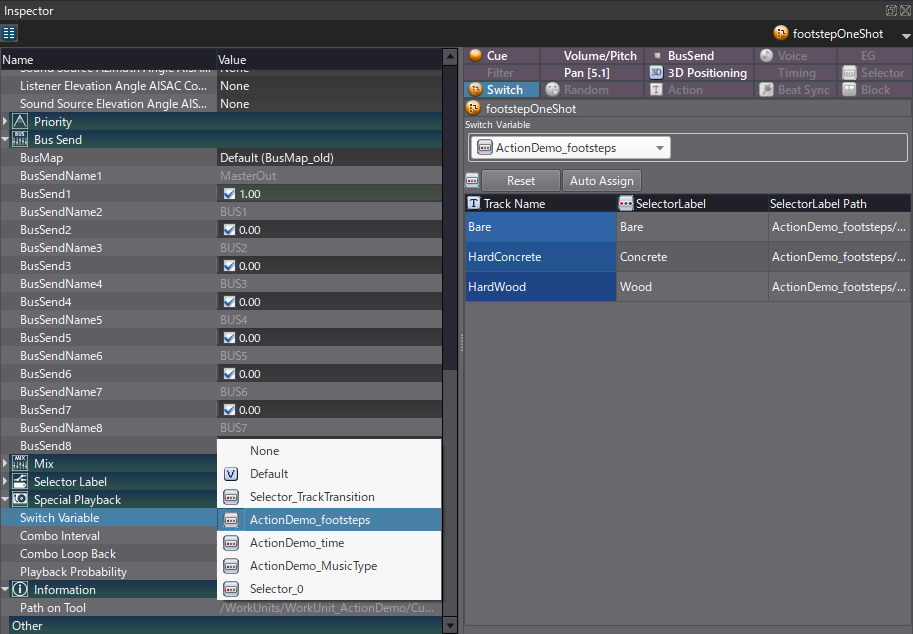Setting the Selector to a Cue
1. Set the Cue type to "Switch"
To assign a Selector to a Cue, set the sequence type of the Cue to "Switch."
You can then set how to trigger the switch ("Game Variable" or "Selector").
2. Select a selector
Choose a Selector from the [Switch] Inspector, which appears when you select a switch Cue.
When the sequence type is "Switch", you can assign a Selector, as shown in the screenshot below.